How to Transition from SDI to Video-over-IP Workflow
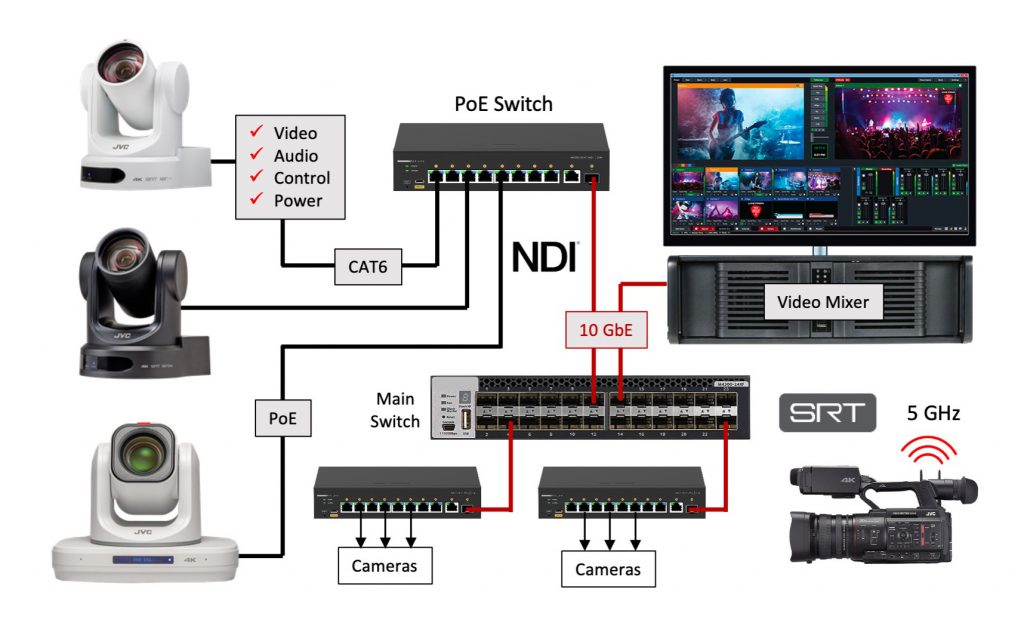 by Edgar Shane
by Edgar Shane
For houses of worship, communication is key. In today’s on-the-go society, that now holds truer than ever before. The ability to provide live, uninterrupted video feeds to parishioners around the globe has become vital to all churches, as many people are choosing to continue to worship remotely. While traditional broadcast-style video production can prove expensive, modern IP-based systems have made it an even more attainable solution for churches of all sizes.
Previously, we have discussed the difference between SDI and IP (LAN/WAN) workflows and the benefits of video-over-IP technology versus using SDI peer-to-peer BNC cables for live video production. We learned that while SDI requires expensive, limited-length, dedicated coaxial cables for each device connected to the video switcher – such as cameras, monitors and audio gear, IP technology is bi-directional and easily routable via inexpensive ethernet switches. Better yet, it requires only one ethernet cable to send and receive multiple video streams to and from any device. Using LAN or WAN to send live video removes the location and distance limitations of a camera, while also reducing expenses since ethernet cables and routing cost a fraction of traditional SDI coaxial cables and matrix switchers.
How do I start? What do I need to send live video over LAN?
First, there are two typical situations for today’s churches: those adding new video production capabilities and those with existing studios complete with all the necessary equipment in place. Generally speaking, existing studios are likely already wired with SDI cables and might assume there is no need to change. But there is always the chance they will need to add sources that require IP―cameras located in the adjacent building, remote sources at another campus, or monitors/projectors for viewing at a satellite congregation. For a new facility design, it is often a great idea to run all video feeds over IP, which allows churches to take full advantage of unlimited routing and endless expansion at a fraction of the cost.
In both cases, you will rely on two prominent video-over-IP protocols: Network Device Interface (NDI) and Secure Reliable Transport (SRT), which are designed to move live video over LAN and WAN (aka the internet). Both protocols are codec- and resolution-agnostic, which allows you to send HD, 4K, H.264 and HEVC (or I-Frame) over the same ethernet connection. This means you can shoot HD today and add 4K later via the same wiring and routing devices. Below, we dive into some of the other facets of IP production you’ll need to consider when making the jump to IP video.
The Center of Any Live Video Production Design is a Video Mixer
The video mixer is the device that receives live feeds from cameras, changes sources, adds graphics and outputs video for public display. Available as either a hardware- or software-based solution for Windows or Mac computers, the basic function of the video mixer remains the same, save for one prominent difference – support for NDI/SRT.
While software-based solutions like vMix and NewTek Tricaster already support NDI/SRT, this is typically not the case for most hardware switchers (with some exceptions). Many PTZ cameras, like JVC’s KY-PZ200/ 400/510 solutions, can be controlled directly from video switchers thousands of miles away using just an internet connection. The addition of a software-based video mixer can dramatically enhance your production capabilities, even if it serves as a supplement to your proven workhorse hardware counterpart. Be sure to look for solutions that offer the features you need, are easy to use, and have a future-proof-ability, which is a surefire recipe for success.
Video Sources Featuring LAN Connectivity with NDI/SRT Support
Most of today’s popular PTZ cameras support NDI and, in some cases, SRT. Additionally, handheld and studio cameras, like JVC’s GY-HC500 and GY-HC900 solutions, feature fully integrated SRT encoders and camera control over LAN. When necessary, NDI and SRT encoders and decoders can also add this functionality to other video sources and monitors for remote viewing.
NDI is available in high-bandwidth (SpeedHQ) and H.264/HEVC (NDI HX) codecs. The SpeedHQ compression offers near-zero latency but requires up to 160 Mbps of bandwidth for each 1080 60p camera. In these cases, using a standard gigabit LAN may only allow you to send video from two to three cameras without disturbing other traffic. Therefore, it is recommended to upgrade your LAN to 10 GbE for instances when there will be several high-bandwidth NDI devices in place.
NDI HX (HX2/HX3) adds H.264/HEVC compression, effectively reducing the bitrate to 12 Mbps per 1080 60p camera, which enables multiple video sources to share a standard gigabit LAN. SRT protocol employs the same H.264/HEVC compression as NDI HX, so no special network requirements or upgrades are needed. For remote production (REMI), SRT also adds sophisticated error correction for live video over Wi-Fi and 4G/5G LTE. Imagine a remote camera installation with a reliable, live 1080 60p feed over a wireless or cellular connection―this is a perfect application for using the SRT protocol.
Things to Consider
When shopping for cameras, look for those that support multiple video-over-IP protocols, such as NDI, SRT and RTMP (for social media), to be covered for any production requirements. Some camera models can even output NDI and SRT simultaneously, meaning the same camera can be connected via LAN to a local NDI multi-viewer and send SRT to a remotely located video switcher, for hybrid production.
All Wired Up – or Not!
Traditional cameras require multiple cables – video output, control, and power, at minimum, but this is not the case for video-over-IP. Since only one cable is needed for each component of the IP video network, it makes sense to use high-grade ethernet cabling. For new installations, many customers prefer CAT7, a solid copper core wiring, and 10/20 GbE fiber for backbone connections. Many people have had positive experiences with the Netgear ProAV M-series of PoE ethernet switches, which are designed for NDI and other video-over-IP applications.
Furthermore, the addition of a 10-gigabit network interface card to your software-based video mixer will provide a high-bandwidth pipeline for all video sources and destinations. As mentioned, the gigabit LAN will handle all your video sources just fine ― as long as you use NDI HX and SRT protocols. This is good news for existing installations that plan to expand their live video production capabilities.
Finally, when it comes to wireless connections, always use 5 GHz Wi-Fi for SRT connections. If you plan to connect via 4G LTE, consider combining multiple cellular modems (bonding) to increase upload speed. Many of our customers have recommended the Max HD series 2x and 4x LTE routers manufactured by Peplink. The same company also offers hardware-based VPN routers for REMI productions, to control multiple PTZ cameras behind firewalls.
Don’t be afraid of video-over-IP―give it a try, and you will never regret it. After a short learning curve, you will appreciate the freedom of camera placement, remote control from anywhere, endless capabilities of modern software-based video switchers, and reduced cost of operation.
Edgar Shane is General Manager, Engineering at JVC Kenwood USA, which owns JVC Professional Video. With a master’s degree in electrical engineering and 30 years of experience in industrial electronics, Shane has extensive hands-on experience with live video production, video-over-IP and multi-camera presentations. He specializes in professional video equipment, video-over-IP solutions, live news production (ENG), and remote production (REMI) workflow optimization.




