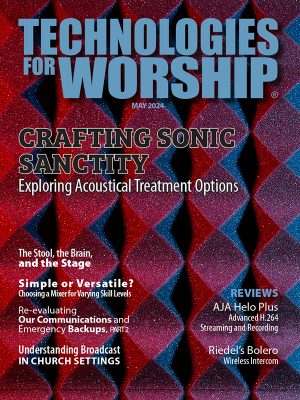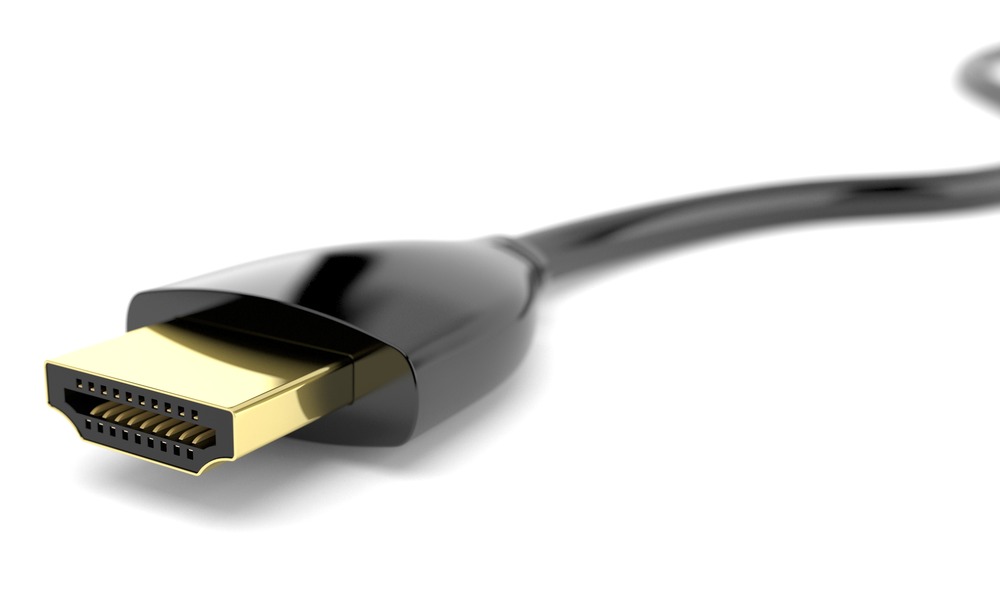
by Brandon White
HDMI 2.1a supports resolutions up to 10K as well as a raft of optional features for new and evolving applications. Worship teams have reason to be excited about these updates. Enhanced Audio Return Channel (eARC) promises far more stability and simplicity than the previous generation’s Audio Return Channel (ARC), and Dynamic HDR offers higher quality imaging through a live interpretation of the color information on each frame. Even the features implemented to support gaming applications, like Auto Low Latency Mode (ALLM) and Variable Refresh Rate (VRR), have benefits for services incorporating livestreaming and video conferencing.
HDMI is getting more powerful – but the words “optional features” should send a chill down any system designer’s spine. As HDMI capabilities have expanded, implementations of the specification have gotten less standardized. Now, you need to dig into the specs of every cable and component in the signal chain to understand what capabilities you can expect to see delivered from source to sink. Even if every device states or is labelled “HDMI 2.1a,” it may or may not support the latest features, with varying degrees of manual configuration required. With distributed systems, the puzzle is even more complex, as you balance the desire to get the best possible output from the overall system with a mix of new and legacy devices that can’t all use the same features and data. If you’re currently upgrading or building an HDMI distributed system, there are a few planning and troubleshooting best practices that can save you a lot of pain.
Cables Matter
Many people mistakenly believe that because HDMI is a digital signal, it’s immune to interference—arriving either intact or not at all. Not so: HDMI is still subject to electromagnetic interference and attenuation. An HDMI cable is still copper, and EMI interference can affect bandwidth, create a “sparkling” or “snow” effect on screen, or even block the signal entirely. Only optical cable is truly immune.
High quality cables with copper foil shielding can prevent EMI issues—which still leaves the thorny issue of distance limitations. The higher the resolution, the shorter the possible HDMI cable run. A 1080p signal can be transmitted over HDMI for up to 70 feet; an 8K signal can only go 16 feet. Obviously, for most sanctuaries, that’s not going to cut it – but fortunately, there are a host of mature HDMI extension technologies available:
- Active HDMI cables – active cables contain a power booster that amplifies the source signal. Crucially, these cables are one way. If you’re using active cables, make sure the source and sink ends are very clearly labelled, and make checking proper installation direction part of your verification checklist.
- Hybrid HDMI Cables – a hybrid cable uses fiber integrated into the cable to carry data signals and copper to carry the other signals as well as power. Fiber has higher bandwidth and EMI immunity, so hybrid cables are capable of longer runs than even active HDMI cables.
- Extension over Category Cables – using an external device, HDMI signals can be converted and transmitted over a single Cat cable, e.g. HDBaseT. Even in this case, recommended best practice is to use shielded cables, as unshielded cables are susceptible to crosstalk.
Whatever cable technology you choose, leave yourself some wiggle room. Make sure you’ve left enough spare run on the end of any Cat cable to re-terminate if necessary, and that any HDMI cables are easily accessible for replacement. Run multiple cables at once whenever possible – that way, you’re ready with a back-up plan if any link fails, and the infrastructure you need is already in place when it’s time for the system to grow.
Trust but Verify
Now: about those optional features. If you’re counting on eARC, VRR, dynamic HDR, or any of the other HDMI 2.1a bells and whistles, you must verify that they are supported by every single link in the signal chain – otherwise, the advanced features will not be delivered. Extension over category cable does provide you some measure of future-proofing here – Cat cable will support any current and future HDMI features, particularly if you invest in high-bandwidth, shielded cable. For your source, repeater, and sink devices, you’ll have to dig deeper, verifying which features are and are not supported in the specifications of each device. Feature names aren’t necessarily consistent across device, and many devices will need to be manually configured to enable certain settings, such as HDR. No matter what it says on the box or in the specs, bench test everything to verify performance before installation.
With respect to the extenders and repeaters in the signal chain of most distributed systems, you’ll need to pay especially attention to how HDMI signals are converted for transportation. Is the device passing all metadata? Is it performing any video compression or pixel bit depth down-sampling? Any such video processing can interfere with features like HDR and VRR.
Don’t Let the Weakest Link Define the Chain
A source can only read one EDID at a time, so for distributed systems with multiple displays, it’s important to be intentional about which EDID the source receives. Again, the authors of “HDMI System Design and Verification Recommended Practice” have useful guidance: send the source the EDID for the maximum formats required by the system’s sink devices. You can always downscale to match the capabilities of lower resolution devices at the far end.
Your repeater devices may already be doing this for you – some repeaters automatically send maximum EDID parameters to the source. Others choose the lowest common denominator or whichever display is connected to “output one.” Again, you’ll need to dig into the specs (and ideally bench test and verify) to understand how your repeater devices “decide” which EDID to send the source. Depending on the answer, you may want to add an EDID manager between the source and the first repeater.
Under the hood, HDMI is a little more complicated than its plug-and-play reputation might suggest. A reliable distributed HDMI system requires careful product selection, testing and configuration—and even then, there’s always a new “optional feature” just over the horizon. You can only future-proof by being ready to scale: pull in lots of high-quality, shielded cable; understand the exact capabilities and tradeoffs of all extender and repeater devices; and have a plan in place to uplevel your EDID when the next round of features reaches “must have” status.
Brandon White is the Director of New Product Development at Vanco, where he leads the design, engineering and development of Vanco International’s four brands: Vanco, Evolution, Pulse Audio and Beale Street Audio. Since joining the company in 2015, Brandon has worked with the team to develop nearly 100 products and led product launches, including Pulse Audio, a line of indoor/outdoor wireless speakers, amplifier and accessories.