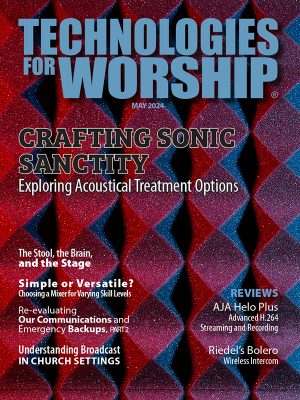BenQ, an internationally renowned provider of visual display and collaboration solutions, continues to strengthen the classroom with its innovative family of BenQ Boards. The new BenQ Boards RE03 Series provides an affordable path to transforming classrooms with leading smart board technology built for increased collaboration, engagement, and positive outcomes while supporting teachers with intuitiveness and easy-to-use tools. The RE03 Series incorporates the same EZWrite 6 interactive whiteboard software, InstaShare 2 wireless screen sharing system, identity management, and antimicrobial technology as found in the BenQ Board RP Series — winner of multiple educational technology industry awards.
BenQ, an internationally renowned provider of visual display and collaboration solutions, continues to strengthen the classroom with its innovative family of BenQ Boards. The new BenQ Boards RE03 Series provides an affordable path to transforming classrooms with leading smart board technology built for increased collaboration, engagement, and positive outcomes while supporting teachers with intuitiveness and easy-to-use tools. The RE03 Series incorporates the same EZWrite 6 interactive whiteboard software, InstaShare 2 wireless screen sharing system, identity management, and antimicrobial technology as found in the BenQ Board RP Series — winner of multiple educational technology industry awards.
“The most powerful force in the classroom is the teacher, and we’ve built our BenQ Boards around them,” said Bob Wudeck, senior director of business development at BenQ Education. “Our new RE03 Series continues this mission-critical commitment with simple login and intuitive features, license-free whiteboard and screen sharing software, cloud access to storage, and compatibility with their favorite apps. Teachers can teach their way while enabling transformative opportunities in collaboration, engagement, and learning.”
The BenQ Board RE03 innovates with BenQ’s EZWrite 6 annotation and collaboration software. This license-free whiteboarding software allows teachers to use any interactive lessons and existing IWB files to make lesson building a snap. Users have the freedom to annotate and work directly from the interactive display or a wirelessly connected device. When teachers are creating or presenting lessons, EZWrite’s Floating Tool empowers them to add text to any app, video, website, document, or image. They can also choose the pen color, erase, open files, or take screenshots. In addition, the RE03 Series features InstaShare 2, the award-winning wireless casting system that allows multiple users to share to the screen simultaneously as well as create split screen lessons with a single tap and enable cloud whiteboarding for students to contribute and write on the screen from wherever they’re located — whether in the class or joining remotely. From the smart board, teachers can quickly log into their cloud platforms and apps, including Google Classroom, ClassLink, and others.
Like the rest of the BenQ Board smart board family, the BenQ Board RE03 Series features a TÜV-certified antimicrobial screen, buttons, remote control, and pens that are germ-resistant. Additionally, with blue light, antiglare, and flicker-free technology, the smart board is Eyesafe® Certified 2.0, providing the highest level of eye protection by reducing eye strain without compromising vibrant colors on the screen.
The BenQ Board RE03 Series is also secure and easy to manage. IT administrators managing existing Google account lists can take advantage of the BenQ Identity and Access Management (IAM) system to synchronize their Google Workspace Directory and immediately carry over all user accounts into the BenQ ecosystem. IAM also supports directory syncing with other SAML-based identity providers. Admins can also use the subscription-free BenQ Device Management Solution (DMS) and Account Management System (AMS) to remotely configure settings, push updates, monitor device analytics, and manage user permissions.
More information on BenQ is available at www.BenQBoard.com.