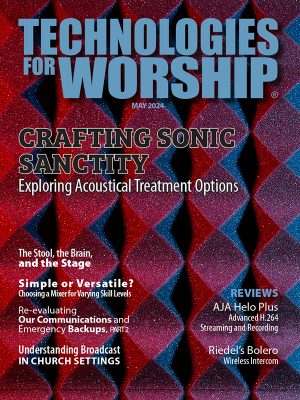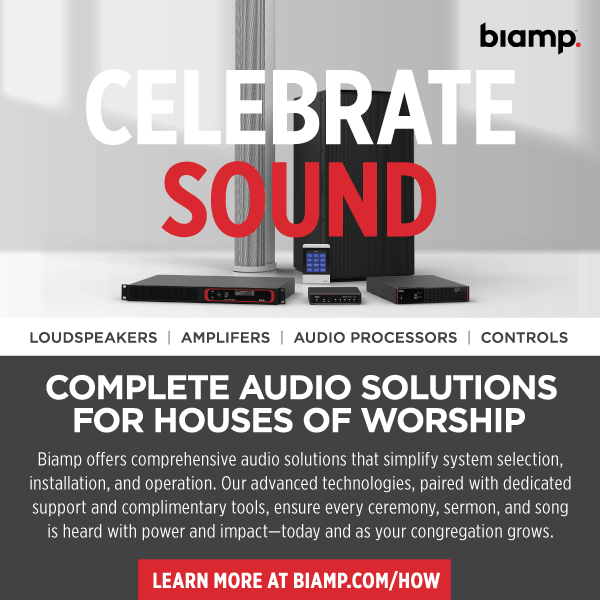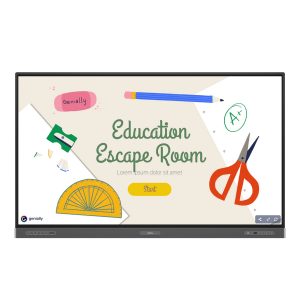 BenQ, an internationally renowned provider of visual display and collaboration solutions, today announced Genially is now available on BenQ Boards. Genially is a leader in interactive visual communication, providing users with an all-in-one online tool to create stunning presentations, interactive images, infographics, gamification, quizzes, breakouts, portfolios, and more, and enriching them with interactivity and animation effects in seconds. This partnership strengthens BenQ’s commitment to providing direct access to a growing portfolio of the apps and learning software that educators use daily from their BenQ Boards for a more streamlined, future-ready classroom.
BenQ, an internationally renowned provider of visual display and collaboration solutions, today announced Genially is now available on BenQ Boards. Genially is a leader in interactive visual communication, providing users with an all-in-one online tool to create stunning presentations, interactive images, infographics, gamification, quizzes, breakouts, portfolios, and more, and enriching them with interactivity and animation effects in seconds. This partnership strengthens BenQ’s commitment to providing direct access to a growing portfolio of the apps and learning software that educators use daily from their BenQ Boards for a more streamlined, future-ready classroom.
“We’re committed to creating the most comprehensive classroom ecosystem within our BenQ Boards so that educators have the flexibility and the tools right at their fingertips — with no need to use another device,” said Bob Wudeck, senior director of business development at BenQ Education. “Genially offers one of the widest selections of learning templates for building interactive and engaging content for students. With this partnership, educators have the option to create right from the BenQ Board or to access the content they’ve already built using the platform. It’s also another step in propelling the traditional smart board to be an integral solution to help teachers shape the future of learning.”
Genially provides more than 1,100 templates in 12 different categories, or users can build customized creations from scratch. It offers photo and resource galleries as well as additional external elements. It works perfectly with almost any platform or external tool, making it easy to insert YouTube videos, images, audios, animations, educational activities, Google Maps, and more. Animations and interactivity can be added to any element of a creation, such as text, images, buttons, etc. Users can control the way in which a creation is navigated, with arrows that take viewers through the content in a linear fashion; in microsite mode, which connects pages through the use of buttons and even hidden elements that viewers must discover for themselves; or in video mode, where a creation plays from start to finish at the chosen speed. Once created, Genially provides a URL for each creation and an iframe code, which can be embedded into webpages and web platforms. Genially has millions of users worldwide, including eLearning experts, teachers, instructional designers, business professionals, and learning institutions, including Oxford University, UCSF, New York University, and the Autonomous University of Barcelona.
“This partnership empowers educators even further in their quest to easily build exciting and engaging content and boost learning opportunities,” said Conchi Ruiz Cabello, Head of Global Partnerships at Genially. “With Genially now available on BenQ Boards, it’s possible to make an impact with striking visual communication in a flash and add that wow effect that makes learning come alive for every student. This partnership brings together the future of communication and the future of learning.”
The BenQ Boards are purpose-built for teachers so that they can provide exciting learning opportunities from the moment they sign on. Encouraging active participation in class while protecting student and teacher health, the germ-resistant BenQ Boards boast BenQ’s Tap ‘N Teach technology, which features one-tap NFC log-in to load lesson materials and interactive teaching apps, cloud storage, settings, and tools instantly and securely. The smart boards also feature a germ-resistant screen, pen, and remote; split windows for multitasking; array microphones; 16W speakers with 16W Dolby Digital Plus surround sound; InstaShare wireless screen sharing; new Eyesafe® technology for reducing blue light emissions; and more.
Teachers can use their BenQ Board as a whiteboard, display, computer, and wireless screen-sharing system, thanks to BenQ’s license-free EZWrite 6 software. It’s packed with classroom tools for all subjects, including timers, rulers, protractors, compasses, and more. EZWrite 6 also lets educators save whiteboard sessions in the cloud, allowing them to continue giving lessons at a later date or allowing students to access lessons on any device and refer to them later. They can also open documents and image files directly on the whiteboard to facilitate discussions. To complement the experience, the split-screen windows function enables multiple applications to be opened side by side — with no need to tap between content — making it even easier to conduct lessons and further comprehension.
More information on BenQ is available at www.BenQBoard.com.