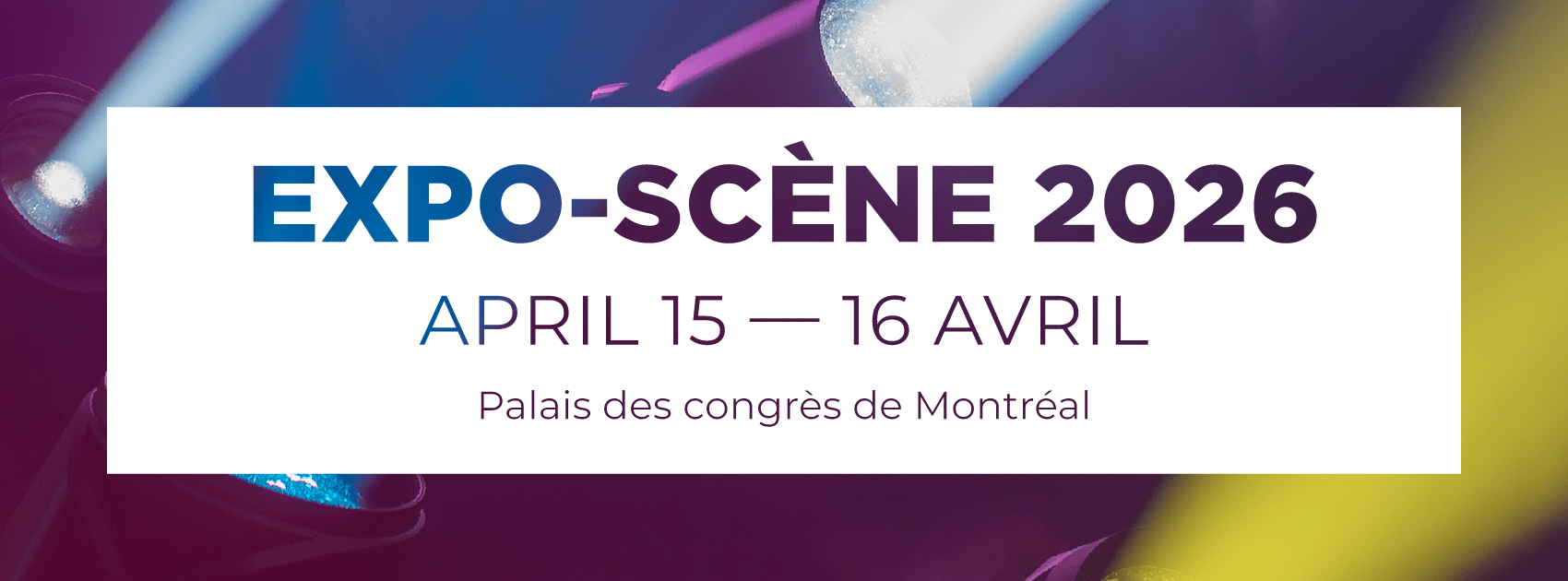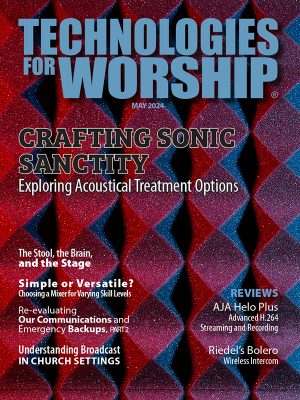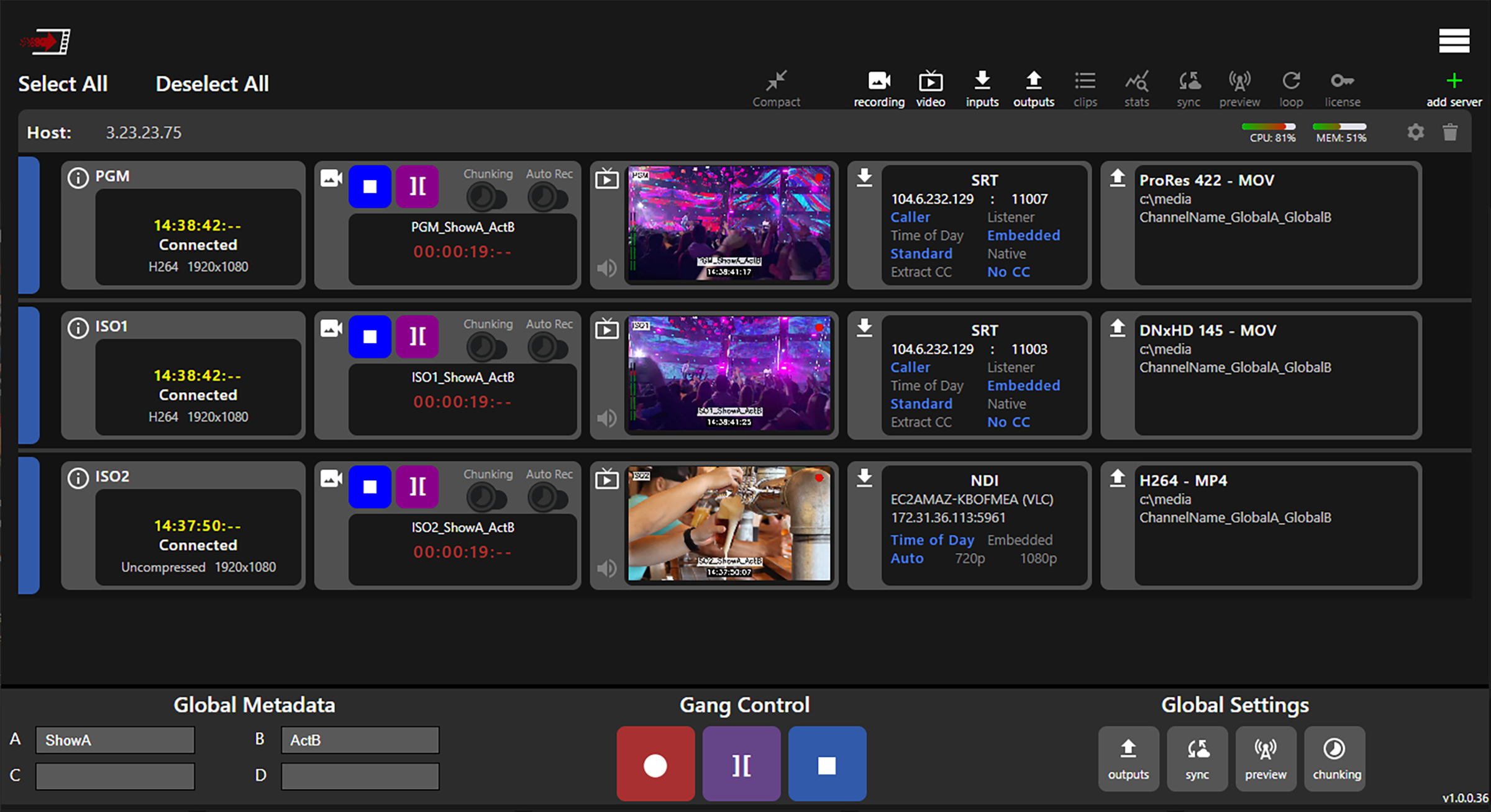 Pronology, a developer of cutting-edge broadcast workflow solutions, debuts an updated version of its StreamFile Core™ Enterprise web-based software solution, as part of the NDI Central Pavilion at Vizrt Group’s booth at IBC 2022 (Stand 7.CO1).
Pronology, a developer of cutting-edge broadcast workflow solutions, debuts an updated version of its StreamFile Core™ Enterprise web-based software solution, as part of the NDI Central Pavilion at Vizrt Group’s booth at IBC 2022 (Stand 7.CO1).
The latest improvements to StreamFile Core enable SRT streams to be edited in Avid Media Composer, Adobe Premiere, and other edit systems with no video transcoding. This feature alone is invaluable for social media and broadcast production teams in need of a quick turn-around, easy to deploy edit-while-capture workflow. Additional resiliency and robustness improvements allow StreamFile Core to compensate for network latency as well as other common internet bottlenecks. The platform features a refined distributed architecture, as its various modules can run in different geographic locations both in the cloud and on-prem. This architecture is well suited for a SaaS model, which Pronology recently launched through AWS.
“The recent updates to StreamFile Core further our commitment to providing customers with an efficient and easy-to-use tool for managing and editing IP streams,” says Jonathan Aroesty, president of Pronology. “Following a successful NAB 2022, we are excited to bring our latest StreamFile Core platform to those in attendance at this year’s IBC show. Exhibiting at IBC, as part of the NDI Central Pavilion at Vizrt Group’s booth, is a great opportunity to see our European partners and customers, many of whom we haven’t be able to meet with in person for a while.”
StreamFile Core Enterprise is a tool for receiving IP video protocols and encoding them into editor-friendly formats such as ProRes, DNx, XDCam, H.264 and others. The ability to now edit SRT streams in Avid or Premiere with no transcoding offers users a host of benefits including increased efficiency as well as cost savings. StreamFile Core integrates both NDI® and Haivison SRT, providing increased IP and streaming capabilities. StreamFile Core has the ability to record ProRes and DNx with both .mxf and .mov wrappers allowing users working from home, on location or anywhere, to take their NDI or SRT streams and turn them into edit-ready files.
“Over the last couple of years, remote production workflows have been experiencing such a boom and the market is increasingly demanding new solutions, like being able to record multiple camera feeds remotely from different locations. In that scenario interoperability, flexibility, easiness in use and IP connectivity are the key, which is precisely NDI’s contribution to StreamFile Core,” says Suso Carrillo, NDI Marketing Lead at Vizrt Group.
StreamFile Core also has the ability to create, record and share multi-views of live streams giving production personnel the ability to view different camera angles. With the ability to record this multi-view, users can view content in real time or go back to review with DVR functionality. Additionally, each user can customize their own multi-view templates and tailor their screen to the camera angles or other feeds that they want to view and record.
StreamFile Core’s multi-channel sync functionality addresses the common multi-camera remote production issue of IP streams arriving with various latencies. Based on timecode or NTP, StreamFile Core will sync the streams and output them in sync for live switched multi-cam remote production.
Pronology’s SaaS model of StreamFile Core is well suited for customers who do not want to manage their own encoding needs or prefer to keep tools, such as StreamFile Core, outside of their internal IT security zones. In this case, all customer access is through the secure StreamFile Core web portal.
StreamFile Core allows for an unlimited number of record channels based on hardware performance. Channel-based licensing is available for short term or annual subscriptions. StreamFile Core’s modular architecture allows users to record to storage located in their own facility or cloud-based storage. All StreamFile Core features are secured and managed through granular administrator-defined user credentials. It provides user permission levels such as recordist, media manager, production supervisor or producer, allowing access to various features based on user roles.