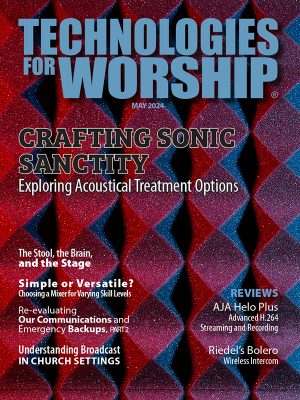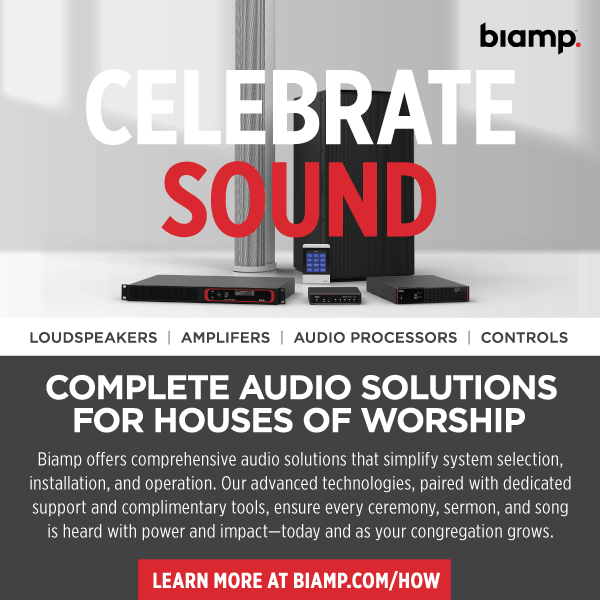Obviously, for most smaller houses of worship, and those that have only just recently dipped their toes in the live stream water, you probably started out by using just one (or possibly two) cameras. However, multi-camera worship is where it’s at: just imagine using different shot angles, close-ups and zoom outs, wide-angle and audience reaction shots, during worship – and then having the capability to also create pre-filmed content for future services and for social media – can really level up your ministry. But we’re getting ahead of ourselves here…
First things first: what do you need to do to make multi-camera worship a reality at your church?
Video Cameras
Do your research here. You want to purchase the best cameras you can for your needs – and more than likely, the camera on your iPad just won’t cut it.
Invest new or nearly-new cameras that will grow with your broadcast ministry as it expands. Consider the format you want and any in-house display configurations (projection, LED Walls) that you will be sending video to. You might want to look at cinematic or broadcast cameras, professional ENG cameras, or PTZ cameras. Talk to your integrator, visit tradeshows (where possible) and do your research – many manufacturers offer a complete package of cameras, tripods, CCUs and CCU cables, which can make your job easier.
So, cameras = obvious – but what else do you need?
Tripods
Tripods are probably one of the most important – and most often overlooked – pieces of equipment you will need for multi-camera worship. You can’t just go to a local camera shop and buy a tripod, either. You need one that will be sturdy enough to support the camera and lens and will fit the cameras you use. You will also need to make room for your tripod(s) and camera(s) on the sanctuary floor, so be aware of that.
Rear Camera Lens Controls
These controls mount on tripod handles and allow the camera operator to adjust the zoom and focus controls without removing their hands from the tripod handles and are a must-have for any long-term multi-camera situation. They are certainly not available for all or even most cameras so if you want them (and you will) avoid purchasing cameras which don’t even have the option of adding these types of lens controls.
Camera Control Units
CCU’s allow your director to control the iris, white balance, power, gain, and many other of the cameras features from a central control location, relieving the camera operators of such worries. Once again, CCU’s are often sold as part of a total camera package or at least as a package of CCU, lens controls and CCU cable. Very often the higher end CCU’s can be found on the used market at reasonable prices.
Of course, if you are installing PTZ cameras only, you don’t really need to worry about tripods at all – and you have some wonderful control options that eliminate the need for multiple volunteers. You can run any PTZ’s through one controller (software or hardware, depending on your preference) and you don’t need to give up any on-floor real estate making room for a large tripod and camera set-up.
Video Switcher/Scaler
A switcher/scaler will help you order your shots between cameras and will also help you sync your computer-generated graphics, lyrics, video cameras, etc., before outputting them to your video projectors or LED wall, providing a more seamless look to your video.
A seamless switcher/scaler also has the ability to provide smooth transitions (dissolves or fade to/from black) between multiple video and computer sources.
Make sure your switcher has enough inputs to handle your present and future needs – this means you need inputs for your cameras, an input for computer graphics, and any other devices you might be feeding content from.
You can also look at software switchers, which – as the name implies – can be installed on a computer, which would have all your input sources connected to it. It’s important to note the computer you use needs to have a capture device for every camera.
Intercom System
Your tech director will need a way to communicate with the tech team, and this is where an intercom system comes in. Professional wired headset systems will give you the most reliable and clear sound. Comfortable headsets are a must for your volunteers, and you can get them for either one or both ears.
If you need a two-channel (or more) system so you can separate out groups of volunteers on their own network (the video crew and the production team, for example) invest in a two-channel power supply and two-channel belt packs.
The best advice for intercom systems is to talk to your integrator and ask what you need. Better to be safe than sorry!
Cables and Related Accessories
A good pair of stereo headphones are at the top of this list. If. You want to always be prepared, purchasing several different types of audio and video adaptors/connectors to have on hand is a good idea. Keep several rolls of black gaffers tape available because you will need it.
Sharpie markers, flashlights, tool kits, rubber bands, cable ties, lens cleaners, swabs and equipment dust covers should also be on the list of accessories you’ll want to purchase.
Getting all the gear is just the beginning – you also need to learn how to use it to produce the best product you can. Camera angles, transitions, even switching between cameras, all require practice – there’s a sense of timing that you will have to learn to pull it all together. However, the above is a good overview into the basics of multi-camera worship.
Maybe one day, your tech director will become fluent at calling camera shots – check out this video to see what we mean!