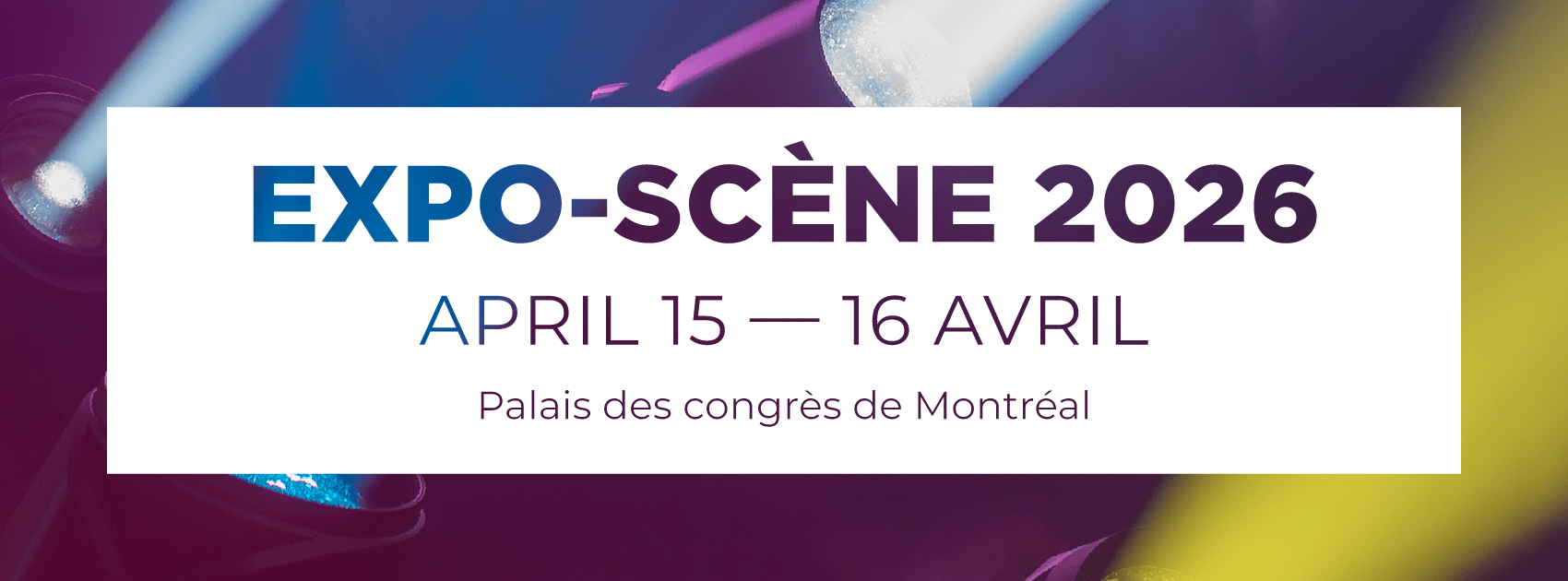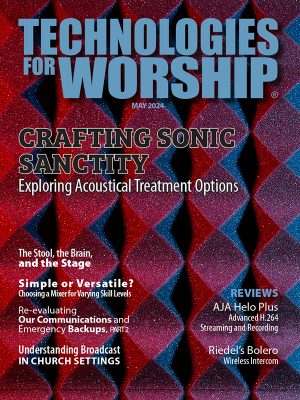Howard Olsen is unique in his ability to span both the secular and spiritual domains. As a corporate trainer and speaker, he helps his stakeholders become better, more effective versions of themselves through positive, encouraging, and truthful messaging woven into relevant action plans. As a Pastor and Apostolic Kingdom Reformer, he leads an online church without walls or borders. In each case, the ability to deliver clear concise information to a wide range of people is crucial to his success—and to create effective messaging for his audiences, Olsen relies on the Mixcast 4 Podcast Station with its integrated recorder and USB audio interface from TASCAM.
Howard Olsen is unique in his ability to span both the secular and spiritual domains. As a corporate trainer and speaker, he helps his stakeholders become better, more effective versions of themselves through positive, encouraging, and truthful messaging woven into relevant action plans. As a Pastor and Apostolic Kingdom Reformer, he leads an online church without walls or borders. In each case, the ability to deliver clear concise information to a wide range of people is crucial to his success—and to create effective messaging for his audiences, Olsen relies on the Mixcast 4 Podcast Station with its integrated recorder and USB audio interface from TASCAM.
Olsen described his programs. “On the business side, I run a five-week sales and communications program on a quarterly intake called The Five Decisions and Your Sales Blueprint,” he explained. “This is targeted to sales driven entrepreneurial leaders and corporate sales and marketing teams. Here, I teach participants how to engage with their clients in an ‘others focused’ perspective from the place of servant leadership and how to communicate from the customer’s point of view. The second and primary program is a daily podcast called Decree For Canada / Decree For America. It’s a live daily interactive church service on Zoom, which is simultaneously streamed into Facebook and YouTube. Participants from around the world join daily to learn how to harness biblical truths and bring love, righteousness, and true justice into our challenging times.”
Olsen shared his approach to using the Mixcast 4, “I use the Mixcast for live interactive audience training sessions and discussion. It’s like a podcast but with attendee participation. Over the few months that I’ve had it, the Mixcast has made all aspects of audio production so easy for me. I get quite animated at times, so the compressor and noise gate help me level out the audio. Equally important, getting my PC audio from video, music, and sound effects is simple, as I can stream the content right in without looking for plug-ins and external software.”
“The ability to adjust the USB audio has been a real boon,” he added. “Sometimes participants just have poor audio quality. With the Mixcast 4, I can easily adjust their levels on the fly with the faders. I never thought I’d use sound effects, but I have found that simple sounds such as chirping crickets can make participants laugh and cause them to participate when they need a little encouragement to break out of their comfort zone.”
In addition to the Mixcast 4’s aforementioned traits, Olsen is also very fond of the unit’s touchscreen display, “The display on my Mixcast is easy to read and understand. For me, it provides a quick and painless way to make adjustments in the middle of the broadcast. The screen also clearly labels all the controls and sound pads so you don’t have to memorize or think about any of that while you’re trying to speak your show. It’s a far better layout and implementation than other interfaces and mixers I’ve looked at.”
With electronic gear, questions invariably arise. Hence, capable and responsive customer and technical support services are crucial. Here too, Olsen was very complimentary of TASCAM. “When I first got the Mixcast, I had a few questions about the setup. The manual included a 1-800 phone number, so I called, left a message, and had a callback from a live US-based customer service agent 15 minutes later who understood the product, walked me through the logic of how it worked and how to address the issue. I was blown away because that level of support is almost unheard of these days.”
Before shifting his focus back to the business of the day, Olsen offered these parting comments, “Over the last 15 years, I’ve used several USB audio interfaces to run Zoom and MS Teams meetings as well as online training programs. While they’ve done a decent job, I’ve always wanted to have better control over my audio without needing a PhD to operate the equipment. I’ve tried other competing mixer / interfaces units, but for podcast creation, live streaming, voice over, and similar tasks, the Mixcast 4 is a smooth efficient workstation with intuitive controls that gets you where you want to go smoothly, easily, and quickly—and sound brilliant doing it.”
To listen to one of Howard Olsen’s podcasts, visit https://decreeforcanada.com/
For additional information about the TASCAM Mixcast 4 Podcast Station, visit https://tascam.com/us/product/mixcast_4/top