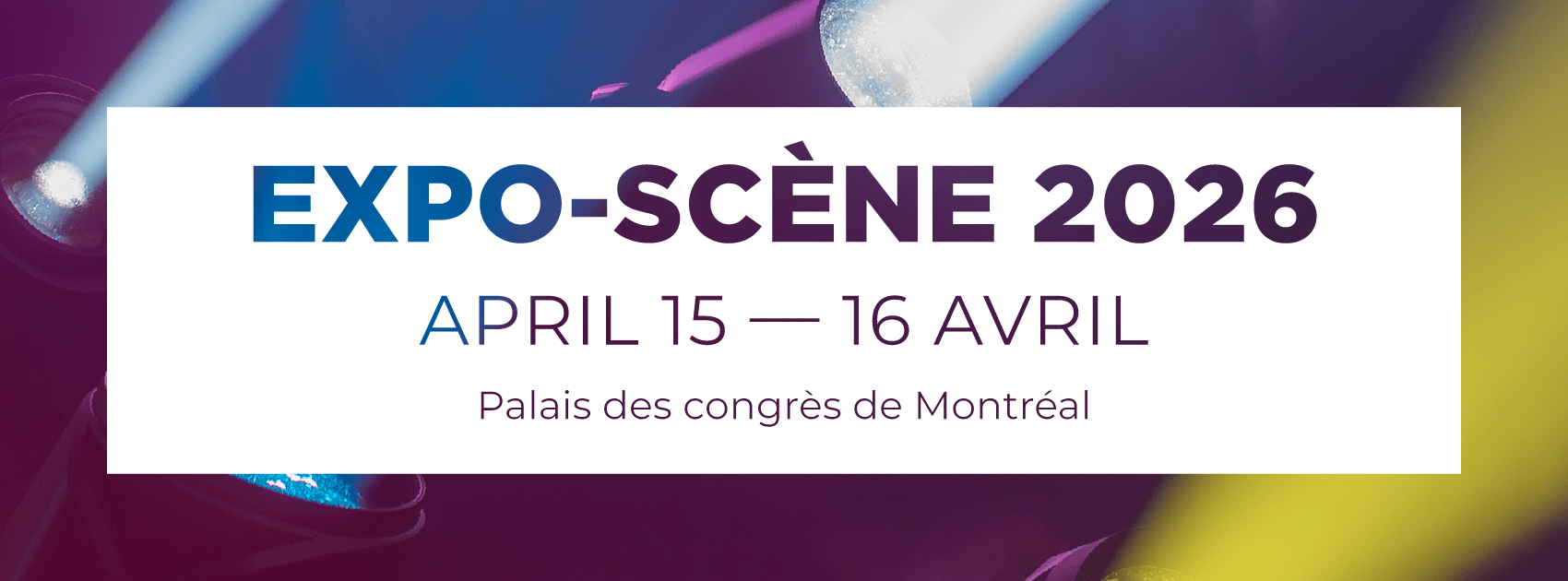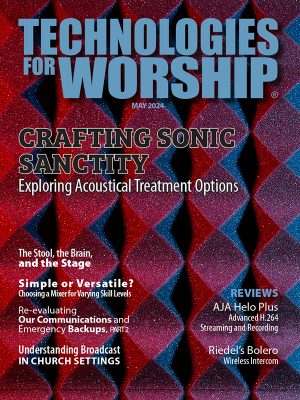While it is impressive to watch a sound engineer jump from the console to an outboard rack or computer, make a tweak, hurry back to the mixer, only to move elsewhere for another adjustment the next second, you also understand that such a person needs to be focused at all times to avoid glitches.
Luckily, transport control of digital audio workstations can be found on most audio consoles, making it easy to start playbacks when necessary—or to record the service. Operators are thus already in control. Or are they?
Audio outboard gear is increasingly replaced by plug-in servers. Setting their parameters on a computer next to the console works, of course, but it draws your attention away from the console and may result in a slow response when a channel is way too loud or too soft. Even laser-sharp focused operators may find it difficult to manipulate a mouse or trackpad while also grabbing for a (distant) fader to correct a level issue at the same time.
In an ideal real-time surround or immersive audio context, a processor is used to control the sound objects for the multi-speaker system, and this usually requires a second computer somewhere around the console. Other solutions may be just as powerful, but do not support computer control, forcing the operator to jump back and forth once again between the console and another screen or device. Unless, of course, the console has access to such a device’s parameters by way of a remote desktop functionality, in which case no additional computer is needed…
To top it off, the sound engineer may oversee a speaker management system that requires the odd tweak. While this is obviously good news for operators concerned about their rather sedentary lifestyle, too much motion is also distracting. Here again, fast access to the management solution directly from the console would help.
A convenient approach would be to work on a mixing console capable of centralizing as many tasks as possible, so that you no longer need to move around all the time. Imagine having a desk that displays the plug-in server’s user interface right in front of you, offering convenient touch control over the parameters you need to set.
Then, quickly jump to a different on-screen page and adjust the speaker management system, search for files on your computer’s hard disk, arm tracks in your DAW, tweak the immersive audio parameters of the solution you are using, and a lot more—all from your sweet spot at the console.
Depending on the console model you are using, it is even possible to set the trim levels for the microphone and line preamps inside the stageboxes without leaving your chair. This is a must-have for desks that are essentially sophisticated remote controllers of audio and processing cores stationed elsewhere. By extension, networked stageboxes manufactured by other brands should also be tweakable from the console. Some initiatives are underway to make this happen in a far more precise way than MIDI ever could.
Even more user-friendly audio consoles have intuitive touchscreen control over signal and stream routings built right in. That user interface takes the complexity out of networked setups which are used both for FOH, monitoring and streaming purposes, allowing churches to broadcast their services to other campuses and to worshippers who cannot attend the event but would not want to miss it. Integrating as many third-party solutions as possible into the console’s orbit in an uncluttered and intuitive way makes a lot of sense.
Control obviously also includes features that may come as standard on the audio console itself. One example that springs to mind are quick tweaks to channels that belong to a given VCA, Sub or AUX bus. Locating those channels isn’t always easy, especially if they are scattered across several layers. A console with a function (let’s call it “Reveal”) that can temporarily “unpack” such a group and assign the member channels to the faders until everything sounds to your liking, is highly welcome, because it speeds up the mixing procedure. Whether you call them busses, groups or stems is irrelevant: they are becoming increasingly popular for all kinds of shared sonic treatment, such as compression, limiting or level changes.
Or imagine the convenience of being able to adjust the EQ or dynamics processing of a signal without the audience noticing what the sound engineer is doing, because the tweaks are performed in an off-line fashion, while the sound engineer (and no one else) hears them PFL. As soon as they are in place, the new settings can be “committed” to the FOH mix—and only then will the audience notice the improvement.
Automix features may also come in handy for spoken applications, and if your church embraces surround or immersive audio, an effective way to upmix stereo files to a convincing surround rendition may come in handy, too.
It would therefore appear that the more control you have right from the console, the better the overall result will be. As such, there is nothing wrong with operating the software and processors on separate computers and dedicated hardware devices. It is, however, error-prone, and time-consuming. Besides, once you have tasted the convenience of being able to save your plug-in and possibly other “external” settings along with all the console’s parameters, you will be hooked.
The even better news is that it will soon also be possible to set certain video-related aspects right from your audio console. In this way, you can help the video operator with last-minute tweaks before the service starts. You probably don’t have to be a control freak to appreciate the benefits of an audio console that doubles as an all-in-one command center.
 Tony Staires currently works as Sales Director for the Audio and House-of-Worship sector at Lawo North America. Previously, he was Production Director at Granger Community Church in Indiana. Over the past 20 years, he has also worked in production and AVL integration, with several national broadcast organizations, and as FOH and monitor engineer for Grammy and Dove Award winning artists.
Tony Staires currently works as Sales Director for the Audio and House-of-Worship sector at Lawo North America. Previously, he was Production Director at Granger Community Church in Indiana. Over the past 20 years, he has also worked in production and AVL integration, with several national broadcast organizations, and as FOH and monitor engineer for Grammy and Dove Award winning artists.