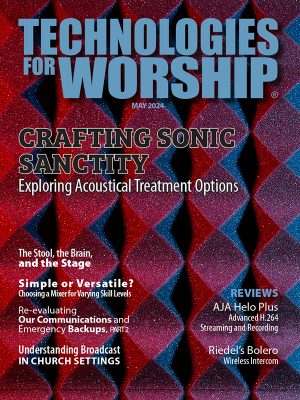By Collin Makariak
In the mixing and mastering process, one of the most important plug-ins you have at your disposal is your compressor. What compression achieves in the mastering process is balance between the louder and softer dynamics in the recorded signal. Say you have recorded a performance with a very uneven dynamic level throughout the track, compression can be used to bring the loudest and softest portion of your recording closer together. This in turn creates a sound that is dynamically smooth and more polished. Compressors can also be used in more clever ways, such as to help mask extreme sibilance in a sound signal when used in conjunction with other plug-ins like EQs.
Recently, I was given the chance to take a look at several plug-ins from Waves, ranging from reverbs, delays, EQs and compressors. I have been a fan of every single one I looked at so I was really hoping the CLA 76 would continue the trend. Thankfully during my time with this plug-in I found a lot of uses and thought it added a lot to my projects.
Upon opening the plug-in you are greeted instantly to a simplistic interface. There are dials and buttons available to control all aspects of your compression. On the right-hand side there are options to view your input and output levels. This feature is useful for getting real time visuals on when too much volume is being put into or coming out of the compressor. It also makes it very simple to adjust the input and output to align more closely, which is usually what you want when mastering your audio with a compressor. One of the things I appreciate most with this plug-in is how easy the process is made. The combination of visual feedback and simplistic controls makes adjusting your sound how you want it remarkably easy for anyone.
Standard controls for ratio, release, and attack can also be found towards the middle of the interface. Using the ratio setting, you can control how aggressively the compressor reduces volume above the threshold. The higher the ratio, the closer to the threshold the sound approaches. At extremely high settings on the plug-in, such as a 20:1 ratio, you are entering the world of limiting where barely any sound at all will surpass the threshold. The attack dial is used to control the speed at which the compression is processed, and the release dial is used to alter how quickly the compression will stop processing the audio. In general, faster release times lead to a more raw sound, whereas slow release times will provide smoothness at the expense of realism and character when used poorly.
If you are a member of a worship team, one of the best things about the CLA-76 is its edge and character. This plug-in works wonders on vocals, guitar, and snare and kick drums, all staples of the modern worship band. The compressor is fantastic at taming an uneven vocal performance due to changes in mic distance, natural changes in volume in each register a singer has, and more. When it comes to the drum kit, I found the snare and kick to keep that punchy, raw sound I want, even after processing. The guitars were also full of power and life. CLA-76 is truly good for fixing any problem suitable for compression or limiting in your project while preserving the character of your original recording. If you are looking for a compressor that can do it all and handle any job your worship team has, it’s hard to argue against the CLA-76 as a great choice.

Collin Makariak is a freelance composer and music educator based in Oakville Canada. He received his bachelor’s degree from Acadia University in Music Performance and Composition. He has scored multiple short films, performed as a pianist in Nova Scotia and even played in a rock band on keyboards and vocals.