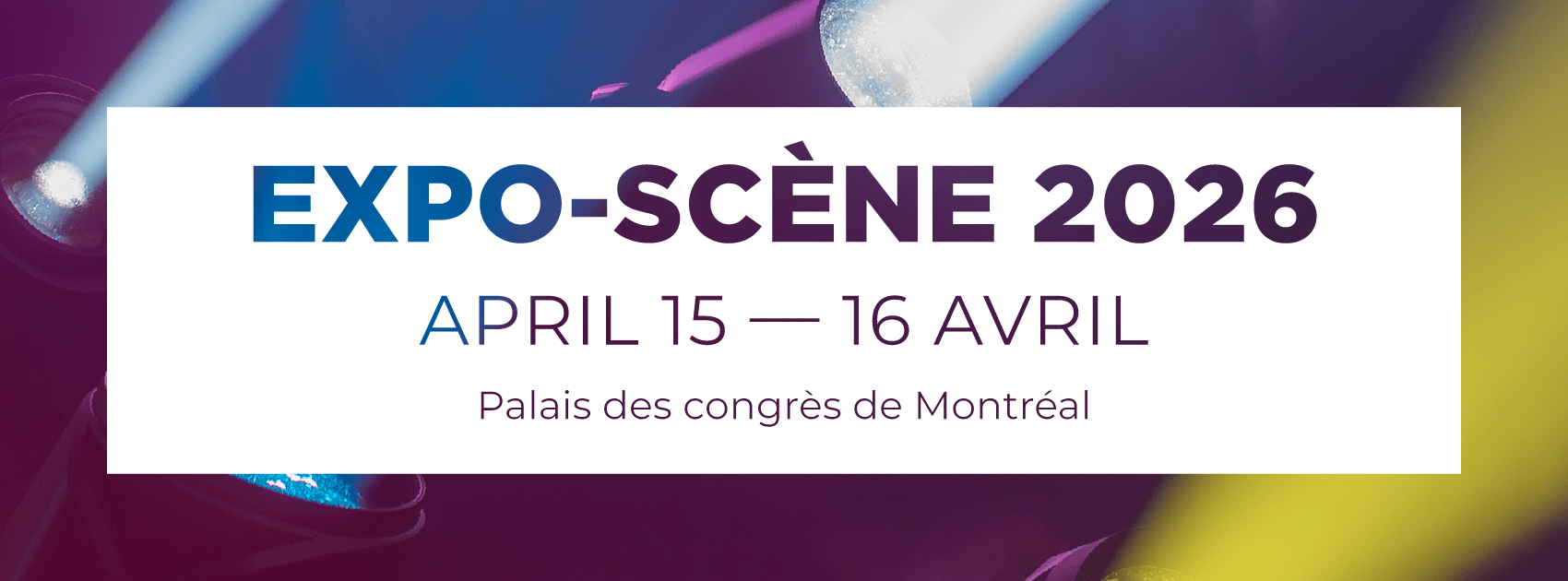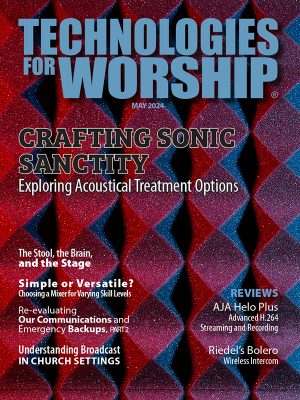by Richard Starr
When designing an audio mixing console, manufacturers are often faced with difficult decisions. Sometimes the interface needs to be easy to navigate for entry-level users, while other times it’s important to include as many settings as possible for advanced tinkering. Making the controls too complicated might be intimidating for those just getting started with mixing, but a simplified interface with reduced features will turn off more advanced users. This issue is especially salient as digital mixers become more compact and affordable for a wider customer base.
Sometimes manufacturers will try to please everyone by making a console that controls advanced features with a simplified interface. This can sometimes be effective – but for the most part, a product aimed at pleasing everyone will please no one. Features like Dante compatibility, multiband compression, and advanced routing call for a certain level of complexity and understanding to use properly. “Dumbing” down these sophisticated features will result in inevitable frustration from the only users that dare to enable them.
On the other hand, sometimes manufacturers will create an over-complicated interface for what should be a simple feature. EQing a vocal channel, for example, should not take more than two or three steps. If too many options are available, that will cause unnecessary headaches for users that don’t need them. For small gigs that call for compact and inexpensive mixers, even those who understand the difference between 18dB and 24dB Butterworth filters will waste time making that decision when they should already be mixing.
Sometimes manufacturers will try to please everyone by making a console that controls advanced features with a simplified interface – but for the most part, a product aimed at pleasing everyone will please no one.
Look for Options
One way to get around this issue is by offering both Basic and Advanced options with a toggle. If you are an audio beginner looking to improve the sound for your podcast about cats, you can select the Basic control option. That will limit the visible controls and let you get professional quality audio without hours of YouTube tutorials. In the case of a trained user who can truly make use of every parameter on a reverb processor, they can select the Advanced option. This works well for consoles that are typically purchased in a retail environment and set up directly by end users.
But what about situations where a complex feature is absolutely necessary? Perhaps a church wants networked audio throughout their various campuses, but most Dante-enabled digital mixers are too complicated for their typical users. In these cases, an optimal solution involves an “admin” access level for configuration of the system by the installer, with a tailored software or hardware interface for the end user.
Many audio products focused on commercial installations now offer this type of configuration – think – a bar, yoga studio, school auditorium or a house of worship. The actual client may only need access to basic level control and music playback, but the installer needs to distribute audio to remote locations and apply advanced speaker processing. This solution works great, assuming the project is being managed by an installer or dedicated A/V professional to run the backend and create the ideal control interface for the daily user.
Training
If the needs of the installation call for an advanced mixer, but the users are volunteers without experience, it may be effective to simply have the users undergo training. Some console manufacturers offer on-site factory training, where a representative goes through everything the client needs to understand in order to operate the mixer to suit their needs.
If on-site training is not in the budget, there may also be online training resources available – including tutorial videos, certifications, and community forums which can answer many questions at no additional cost.
Another balancing act is between standardization and customization. For example, many audio beginners will assume that the first fader on their mixer controls the level of the first input channel, but many digital consoles now offer the ability to customize their fader layout. The first fader may in fact control the fifth input channel, or the brightness of the lights in the next room, or the coffee machine. Customization is a sought-after feature for experts who can keep track of the various changes, but it risks causing confusion for everyone else. That’s why many entry-level mixers will limit the ability to customize the interface to a large extent.
Many audio beginners will assume that the first fader on their mixer controls the level of the first input channel, but many digital consoles now offer the ability to customize their fader layout.
Know Your Requirements
As with any other complex problem, there is no one-size-fits-all solution here. The process of selecting the appropriate mixer will always be guided by the exact technical requirements, as well as the typical users. In some cases, a basic mixer will suffice and any “advanced” features and customizations would be overkill. In other cases – a multipurpose room, for example – both options need to be available. It is key to determine whether the demands of the installation meet that threshold for sophisticated and customizable features, or if simplicity will do.
To make the right decision, focus on the core functionality you require and make sure the controls are accessible to everyone who will be working with it. If you have mixed skill levels among your typical users, discuss the topic with your more advanced users to ensure that their needs are met and that they have the tools to achieve a mix they are happy with.

Richard Starr is Marketing Manager for Pro Audio at American Music and Sound. He oversees marketing for Allen & Heath, BASSBOSS, and AeroWave by Ocean Way Audio.