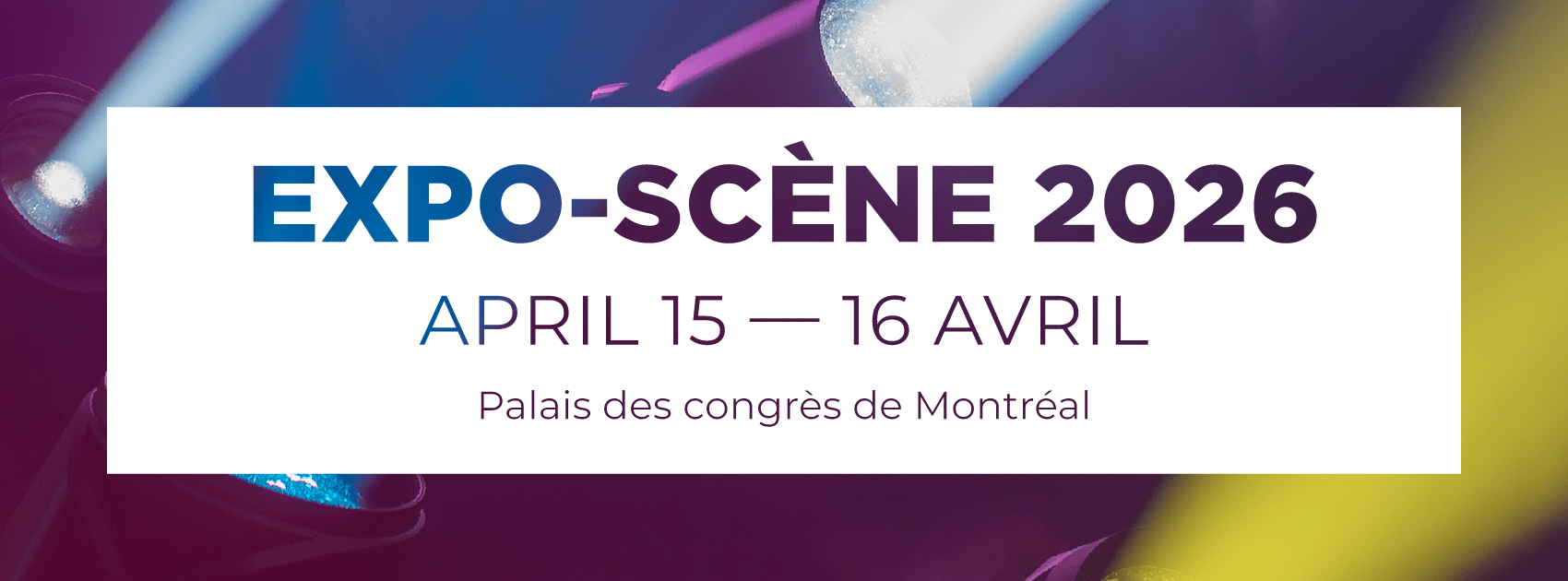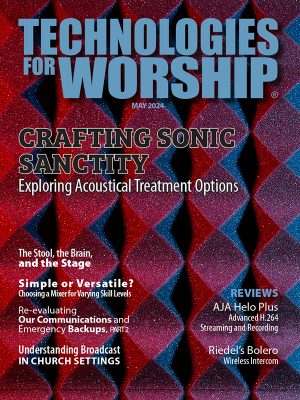by Collin Makariak
Delay is a fundamental tool in audio production that can add depth, dimension, and movement to your mixes. If your church is in content creation or your worship team is recording their music, there are plenty of cases where understanding delay can add a lot to your church’s projects. Whether you’re working on music, podcasts, or any other audio project, understanding how to use delay effectively can elevate your production to new heights.
Delay is an audio effect that plays back a signal after a specified amount of time, creating echoes or repetitions of the original sound. Out of the common plug-ins found in your typical workstation, delay is among the more diverse options you have.
Through clever usage you can add presence and thickness to sparse tracks in your mix, create fun and lively rhythmic textures and provide ambiance and atmosphere to the recording. The parameters found in most plug-ins typically include delay time, feedback, and wet/dry mix.
Setting Delay Time
The delay time determines the length of the echo. Short delay times (less than 50ms) create a doubling effect and add thickness to vocals or instruments. Medium delay times (50ms to 250ms) provide rhythmic patterns and groove. Long delay times (250ms and above) create spacious and ambient effects, ideal for creating depth and dimension in the mix. Typically the longer the delay time used, the less present and more “in the background” the sound signal will be heard.
Feedback controls the number of repetitions or echoes. A higher feedback setting produces more repeats, while lower settings create a shorter decay. You’ll need to be very vigilant and careful when controlling this parameter of the delay as too much feedback will very quickly overwhelm the mix.
The wet/dry mix determines the balance between the original signal (dry) and the delayed signal (wet). Start with a 100% wet mix to hear the delay effect clearly, then blend it with the dry signal to find the perfect balance. Use subtle settings for a transparent effect or higher wet levels for the delay to be more dominant in the track.
There are different types of delay effects, each with its own sonic characteristics.
Here are some common types and their uses:
Analog Delay: Warm and organic, often used for adding character and depth. Typically the lower frequencies are a bit more present in repetitions, leading to a darker sound over time.
Digital Delay: Clean and precise, suitable for creating rhythmic patterns and precise echoes.
Tape Delay: Emulates the sound of vintage tape machines, offering warmth and saturation. Unlike Analog delays. Tape tends to preserve the higher frequencies in the sound signal, leading to brighter sounding repetitions.
Delay is a powerful tool for adding depth and space to your mix. Use longer delay times and moderate feedback settings to push sounds back in the mix, creating a sense of distance. Experiment with panning to place delayed signals in different positions, enhancing the stereo image and creating a wider soundstage for your listener.
Delay can also be used creatively to enhance the rhythm and groove of your tracks. Sync the delay time to the tempo of your project to create rhythmic patterns that complement the music. Experiment with different rhythmic subdivisions (e.g., eighth notes, dotted eighth notes) to find syncopated rhythms that groove with the beat.
Modulated delay effects can add movement and texture to your sounds. Experiment with modulation parameters like rate, depth, and waveform to create swirling, evolving delays that animate the mix. Modulated delays work well on pads, guitars, and vocals, adding a sense of movement and interest.
Don’t be afraid to think outside the box and use delay as a creative tool. Experiment with unconventional delay settings, such as extreme feedback or short delay times with high modulation, to create unique effects and textures. Automate delay parameters over time to add dynamic movement and excitement to your mix.
Delay is a versatile effect that can transform your mix in countless ways. By understanding its parameters and experimenting with different settings, you can use delay to add depth, dimension, rhythm, and movement to your productions. Any person exploring audio, be it a composer, sound editor or even your church’s worship band would do well to learn how it can separate a good mix from a truly special one. Like all facets of the mixing and mastering process, it is best to trust your ears and be careful as you use this diverse tool on your next track.