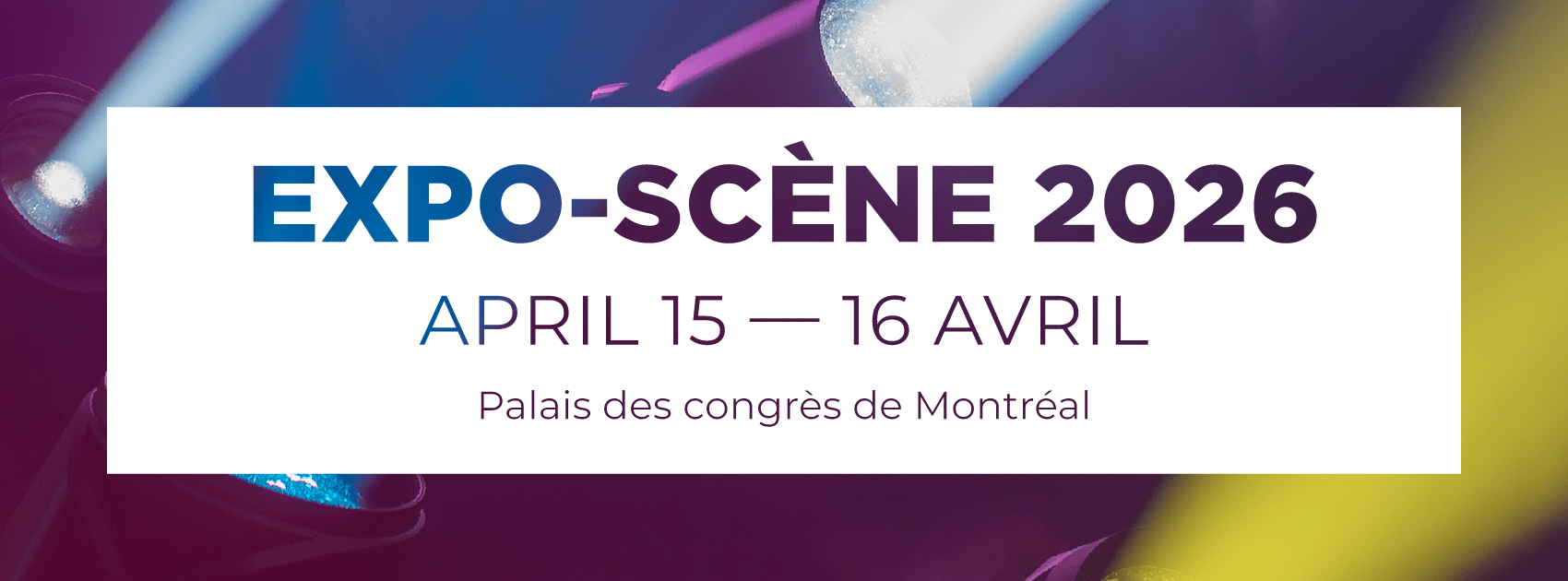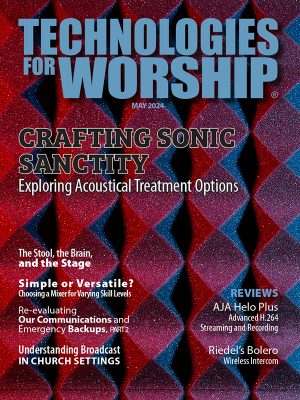Image Magnification (IMAG) is probably something most of you are familiar with. IMAG is often used to showcase the pastor while he’s delivering the message so that everyone in attendance can easily see him or her. IMAG is also a major component of both pre-recorded and live-stream broadcast to multisite, and online. Originally only seen in the large mega-church with 1500 plus seats, IMAG today has become as ubiquitous as lyrics projected on screen in churches of all sizes.
There are several factors to getting IMAG right, so for now, we will start with the most obvious: cameras. IMAG relies on capturing up-close video images of the people on your worship stage – whether it’s the lead pastor, a guest speaker, or members of your worship band. You will need good cameras to do this.
When making the decision to incorporate IMAG into the worship experience at your facility, you need to look at not only how you will be capturing the images for IMAG, but also at who you will be filming, and plan accordingly. For example, if you have an active stage – one with high-energy worship band performances and a pastor that is dynamic and mobile in his presentation, you need to make sure the cameras you choose will be able to handle that movement.
A typical consumer handheld will probably not be able to maintain the level of image control you will need as you track your worship leader during high-energy songs, or go for a nice, tight shot of your pastor as they move from stage le to stage right to engage as many people in the congregation as they can. You will need a camera that can track movement smoothly, pan and tilt easily, and maintain focus.
For successful IMAG, you will also have more than one camera involved – depending on the size of your facility, there could be multiple cameras – and the cameras need to be able to work together to produce images that are as closely matched as possible from a color and light standpoint. If you have a brand-new HD camera for half the shots you use in your IMAG, and an old SD camera for the remain shots, the difference in the quality of the two will be noticeable. Lighting
Lighting also plays a role in the success (or failure) of your IMAG. While many houses of worship are starting to realize the importance of properly lighting the stage, the importance of doing so for video cannot be overstated. A well-lit stage will provide the color and contrast you need to shoot crisp, clear images. You don’t want your worship band or lead pastor in shadows for half the service, or throwing shadows either, for that matter. It’s very important your stage be as free of shadows as possible, with an even wash of light and color that will enhance the quality of the video without causing issues.
Once your stage is well-lit, each camera being used for IMAG needs to be white balanced to ensure they are ‘seeing’ the color the way you intend for that color to be seen. We already touched on the making sure the different cameras in your system will work together to produce video that matches as closely as possible; one way of ensuring that they do is purchasing the same make/model of camera for your IMAG needs. If you are using more than one camera for your IMAG (and you are, right?), you’ll also need to have someone remotely control each camera’s lens iris via a camera control unit (CCU) and remote-control panel (RCP). This person – the shader – controls each individual camera’s iris via the CCU to ensure proper exposure and color balancing to match the video output for each individual camera in your IMAG system to all the other cameras.
There are many other factors you need to consider and other pieces of gear you will need to purchase to make your IMAG successful, but it all starts with the camera, the lighting, and the action.