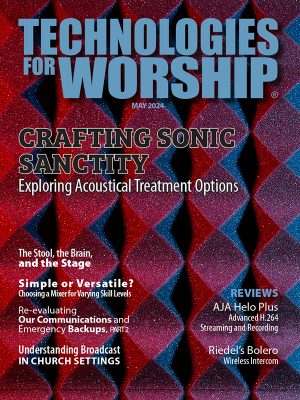by Collin Makariak
In the mixing and mastering process, one of the most important considerations in the mind of the composer or audio engineer should be the soundstage. The soundstage is the sense of space in your mix created through any vocals or instrumentals in your track. An effective soundstage creates a listening experience that is focused and provides clarity amongst all tracks in the project.
The importance of creating an effective soundstage in your project doesn’t stop at just clarity; however. A well thought out and crafted soundstage creates a sense of scope and immersion in the mix as well. Whether your church is looking to take your art to the next level, or you are a worship band crafting songs and EPs to spread your message, sculpting a professional soundstage is essential for your success.
The Elements of a Soundstage
Panorama: The distribution of audio signals across the stereo spectrum. Instruments can be panned from left to right, allowing you to create a balanced and spacious mix. Poor consideration of this parameter when mixing can lead to an uneven experience for your audience.
Depth: The perception of distance between elements. Elements positioned closer to the listener (foreground) versus those further away (background) contribute to the depth of the soundstage.
Height: The vertical placement of sounds within the mix. While less pronounced than width and depth, height can be manipulated by adjusting frequencies and through the judicious use of plug-in effects such as reverb to simulate three dimensional spaces.
Width: The perceived distance between left and right channels. Proper panning and stereo imaging techniques enhance the width of the soundstage, making it feel expansive and immersive.
Creating a compelling soundstage in your mix is both an art and a science. By mastering the fundamentals of panning, depth creation, and spatialization techniques, you can transform your mixes from amateur to professional.
Techniques for Creating a Soundstage
Use of Panning
Balance and Clarity: Start by panning instruments and vocals across the stereo field. Keep essential elements like lead vocals and kick drums centered for focus, while spreading other elements to create balance and clarity. Avoid having too much audio coming from one direction in the mix for a more polished and well-balanced track.
Automation: Experiment with automation to create movement within the soundstage. For example, automate panning to make a guitar riff shift from left to right, adding motion and intrigue in your textures.
Depth
EQ and Frequency Positioning: Use EQ to carve out space for each instrument. High-pass filters can clear up the low-end for bass instruments, while notching frequencies can prevent clashes between similar instruments.
Reverb and Delay: Apply reverb and delay effects to create a sense of space and depth. Shorter reverbs can place instruments closer to the listener, while longer reverbs can push them further back in the mix. Shorter decay times in a reverb are perfect for important instruments in your song like lead vocals or lead guitar, whereas the opposite can be useful for sounds more suited to the background.
Pre-Delay and Decay Time: Adjust pre-delay and decay time settings on reverbs to simulate different room sizes. This can enhance the perceived distance and placement of instruments within the soundstage. Shorter decay times and pre-delays will naturally lead to a sound space that is more tight-knit and intimate whereas longer decay times will create a more expansive environment.
Balance and Levelling
Volume Levels: Ensure each instrument and vocal sits at an appropriate volume level. Use faders to balance the overall mix, emphasizing important elements without drowning out others. Remember that an effective mix should mean every instrument should be heard, even if its importance to the track is lesser.
Compression: Apply compression to control dynamic range and ensure consistent levels. This helps maintain clarity and prevents certain elements from dominating the soundstage unexpectedly. This is particularly useful for controlling instruments with quick, extreme shifts in dynamics such as snare drums or crash cymbals.
Mono Compatibility: Check your mix in mono to ensure elements still sound clear and balanced. Mono compatibility is crucial for ensuring your mix translates well across different playback systems.
Spatial Effects
Panoramic Effects: Experiment with binaural panning techniques or specialized plugins that simulate 3D space. These can create an even more intricate and impactful listening experience, particularly with headphones.
Layering and Arrangement: Arrange layers of sounds to complement each other spatially. For instance, place ambient textures in the background while keeping melodic elements in the foreground for a sense of depth and complexity.
Practical Tips for Beginners
Start Simple: Begin by focusing on basic techniques such as panning and volume balancing before diving into more complex spatial effects.
Reference Tracks: Compare your mix to professionally mixed tracks in similar genres. Pay attention to how elements are positioned within the soundstage and strive to emulate that clarity and balance. While being original is wonderful in the world of sound, creating soundstages that are well crafted and polished is more important in the majority of situations.
Creating a compelling soundstage in your mix is both an art and a science. By mastering the fundamentals of panning, depth creation, and spatialization techniques, you can transform your mixes from amateur to professional. Remember, each decision you make in the mix contributes to the overall clarity, balance, and immersive experience for your listeners. Always trust your ears and be patient with yourself.
 Collin Makariak is a freelance composer and music educator based in Oakville Canada. He received his bachelor’s degree from Acadia University in Music Performance and Composition. He has scored multiple short films, performed as a pianist in Nova Scotia and even played in a rock band on keyboards and vocals.
Collin Makariak is a freelance composer and music educator based in Oakville Canada. He received his bachelor’s degree from Acadia University in Music Performance and Composition. He has scored multiple short films, performed as a pianist in Nova Scotia and even played in a rock band on keyboards and vocals.