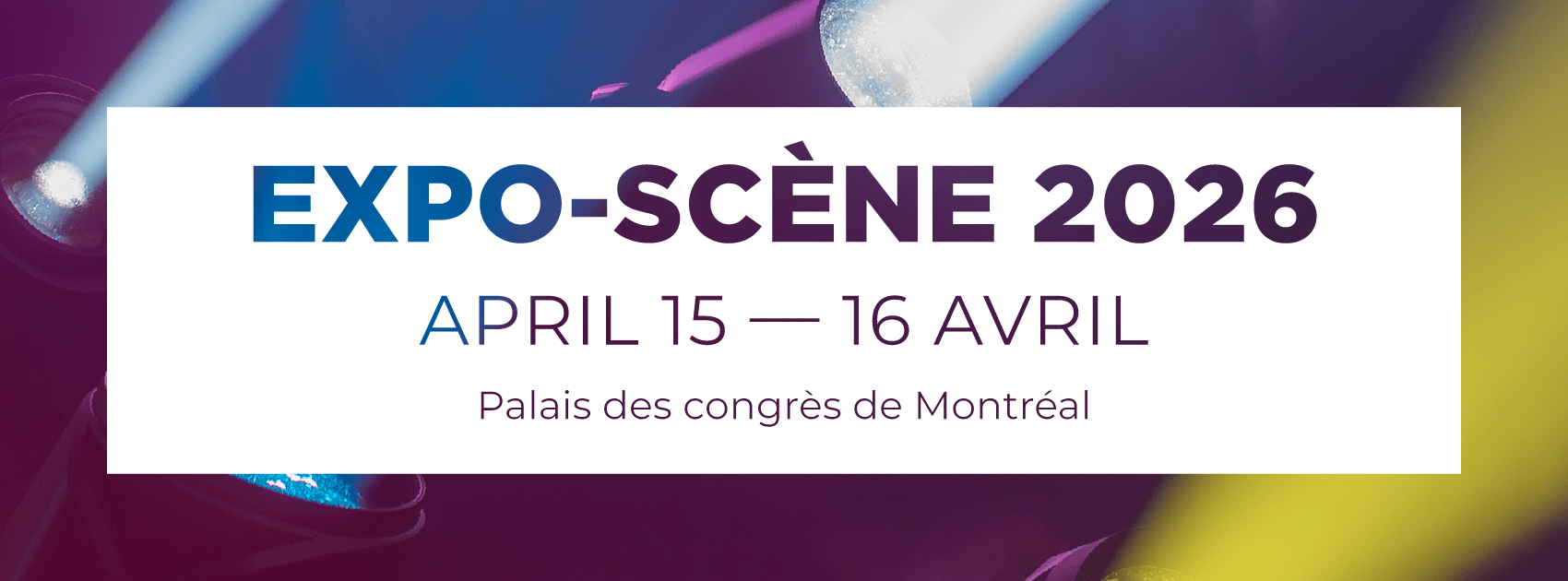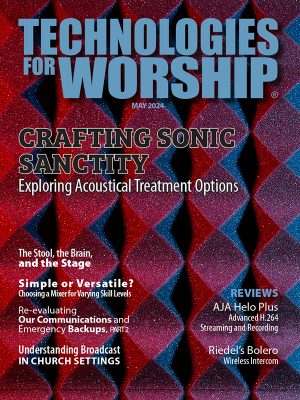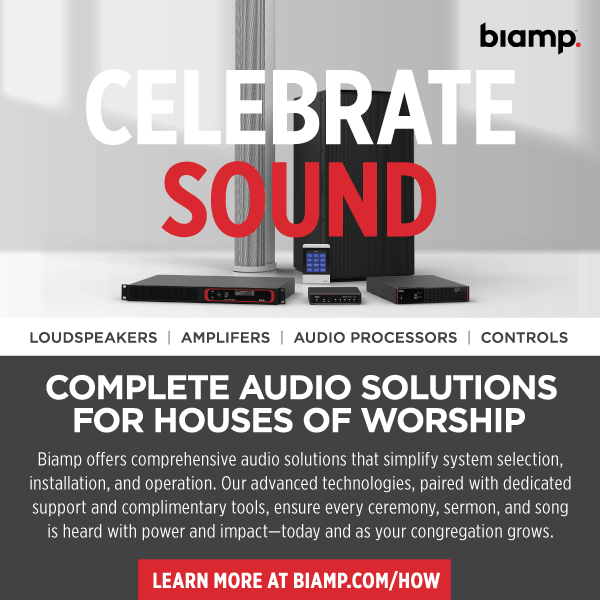by Henry Martel
Building a wireless network for a large church can be a daunting task. System integrators and network administrators face multiple challenges in ensuring high-throughput, low-latency, reliable, secure, and scalable connectivity. One of the many decisions they’ll face is where to deploy Wireless Access Points (WAP) or antennas and wireless bridges.
In this article, we address the differences between wireless network bridges and WAPs. “Bridge” is often used interchangeably with “access point (AP)” or with any device that supports network bridging. This can be traced back to multi-purpose wireless devices featuring AP functionality, along with bridging, routing, and repeating modes as configurable options. Today, a bridge is not necessarily a device so much as an available function.
Bridging the Knowledge Gap for Industrial Wireless
The distinction between wireless bridging technology technologies and wireless access points technologies is their end goal. A bridge interconnects two physically separate networks or network segments via a wireless signal on OSI Level 2 (the data level), thereby enabling the node-to-node transfer of data between source and destination.
On the other hand, WAPs act as portals where multiple wireless-capable devices — such as IP cameras, laptops — gain access to the Internet or an organization’s Local Area Networks (LAN). The WAP connects to a wired router, switch, internet gateway or hub via an Ethernet cable, and projects a wireless signal throughout an office or building. WAPs can also be used to increase the speed, reliability, and range of an existing wireless network.
LANs tend to be divided into multiple segments to prevent traffic congestion or interference or for cost or other management, control, or security reasons. Those segments must be integrated or “bridged” for traffic to be shared between them. In effect, a network’s wireless bridge creates one aggregate “flat” network from two LAN segments. Any LAN protocol (Ethernet, FDDI, token ring) can be bridged, yet most LANs today are Ethernet-switched LANs, hence most bridges are Ethernet bridges.
How Wireless Bridges Actually Work
So how does a secure wireless bridge function? Basically, it will either block or forward data based on the destination MAC address featured on each data frame. If the software on the bridge believes the destination address is on a network other than that from which the data was received, it can forward the data to the other networks to which it is connected. If the software that the address is not on the other side of the bridge, the data is blocked from passing.
Bridges come in different configurations. The three main types of bridges deployed in today’s networks are:
- Transparent bridges are invisible to other devices on the network and are oblivious to the bridge’s existence. They perform only the function of blocking or forwarding data based on the MAC address. Simple, compact, robust, and reliable, transparent bridges are the most common type of bridge today.
- Translational bridges convert one networking and control system to control another device by translating the data it receives.
- Source-route bridges are for use on Token Ring networks. Designed by IBM, this bridge makes specific decisions about how the frame should be forwarded through the network. With the diminishing popularity, capabilities, reliability, and cost of Token Ring source-route solutions these bridges are not commonly used today.
Going Wireless for Network Bridges
In the not-so-distant past, a network administrator could only connect two network bridge devices with a long Ethernet cable. Wireless networks now reliably perform the same task without the hassle, installation, maintenance, and costs of running Ethernet cables or leasing a line. Instead, wireless bridging quickly connects segments via antennas transmitting Radio Frequency (RF) signals capable of spanning between buildings on the same campus, over long distances, and through walls to transmit and receive data. Wireless bridge communication is between two transceivers, with antennas rather than one emitter broadcasting a signal to multiple receivers. Therefore, wireless bridge links are referred to as point-to-point links.
Also, a wireless bridge’s RF power is not transmitted by positioning the antenna in a 360° coverage pattern. Instead, the RF is purely directional to maximize signal energy, typically set at between 10 and 20 degrees. Wireless signal energy at full throughput requires that a perfect (or near-perfect) line of sight exists between the two bridge devices. In dense environments, operating at lower frequencies – 2.4 GHz instead of 5 GHz – can help with signal strength since longer wavelengths penetrate obstacles better. In terms of range, a wireless bridge spans distances up to several miles which can be increased by raising the antenna, but not indefinitely, as radio and optical signals attenuate with distance. Latency and bandwidth will vary greatly depending on the bridging wireless technology solution that you choose and your environment, i.e., line of sight, weather, equipment density, and walls.
Obviously, wireless bridging connectivity represents a far more robust and economical alternative to laying cable, especially in hard-to-reach locations. Wireless bridging is more convenient for scaling a network, moving network devices, or connecting clients to additional LAN segments. In some environments it may also be impractical or even impossible to run long-distance Ethernet cables, leaving wireless connectivity as the only option.
Wi-Fi Access Points as a Wireless Solution
Now that we have a better idea of what wireless bridging is, how do wireless access points fit into the network for wireless solutions?
WAPs are primarily designed to form Wireless Local Area Networks (WLANs). In this configuration, a WAP connects to a wired router, switch or hub and then broadcasts a wireless signal throughout a designated area for wireless-capable devices to access. In this way, a WAP acts like a hub, but with wireless technologies, so instead of plugging in cables you tune into a wireless signal. WAPs can be installed virtually anywhere an Ethernet cable from a router can reach — mounted on poles, from ceilings to ground, and on walls. WAPs featuring Power over Ethernet will not need to be located near an electrical outlet, giving the system designer more installation flexibility.
In reliable wireless bridge mode, WAPs are excellent for extending the wireless coverage of components of an existing 802.11 network across a longer distance. It can also perform the traditional duties of a bridge, that is, wirelessly interconnect two network segments. Some wireless bridges support only a single point-to-point connection to connect to another AP. Others support point-to-multipoint connections to connect several other APs.
In a point-to-multipoint version of this application, a single WAP can be physically wired to the network to act as the base station unit. Multiple additional WAPs or “subscribers” are mounted throughout the building. Subscribers link wirelessly to the base station enabling them to propagate a shared network signal over an extended area. Point-to-multipoint technology is ideal where there is a larger cluster of devices that have lower bandwidth requirements. Point-to-point, on the other hand, deploys wireless technology with only two WAPs and is a better solution for higher bandwidth demand environments serving fewer devices. Point-to-point requires WAPs on each side to be physically connected to a router or switch with an Ethernet cable.
WAPs are a security risk. Without security, wireless networks can be accessed by unauthorized users within range of the network’s signal so sensitive information transmitted through the network may be intercepted. Look for wireless AP/bridge/repeaters that offer users multiple security protection options: WiFi Protected Access (WPA), WPA2, WPA3, Remote Access Dial In User Service (RADIUS), and Wires Equivalent Privacy (WEP). These various protection features do not take the place of the fundamental wireless internet security responsibilities of all users, such as guarding and frequently changing passwords.
Harry Martel is a Field Applications Engineer at Antaira Technologies. He has a wealth of work experience, beginning with his role as an Interior Communication Electrician in the United States Navy. Henry Martel has over 10 years of IT experience along with skills in system administration, network administration, telecommunications, and infrastructure management.