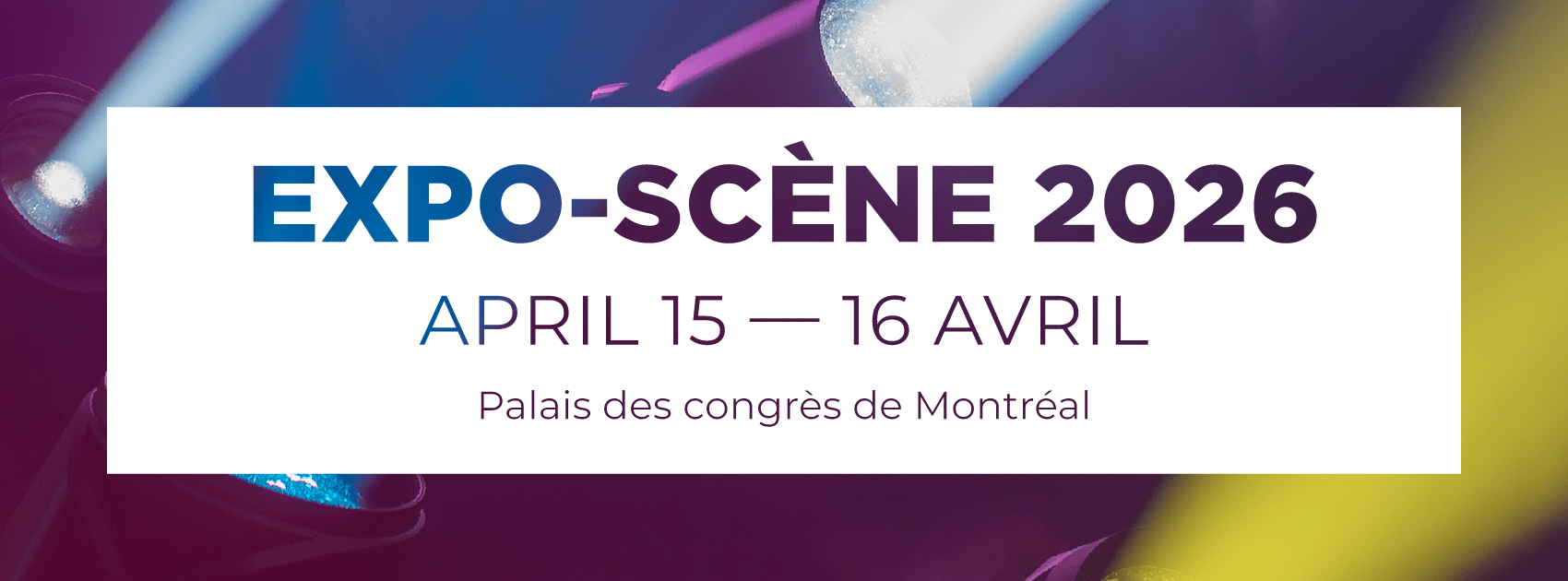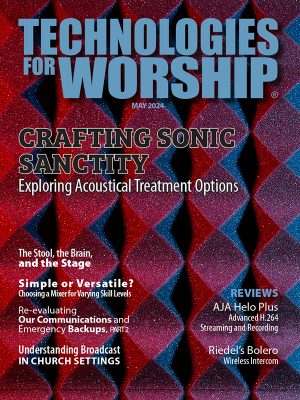By John Chevalier
As the world changes, and the needs for streaming our services and other content increases, I was personally looking for a way to stream with multiple inputs for cameras and computers but had decided that it was just unaffordable. I heard about a new product from Blackmagic Design, and since I had used their gear in the past, I saw the price, read some reviews, and decided to buy one and see how it worked. This product review is not being driven by a manufacturer request, but rather by my personal experience.
Before you read any further you should know that there are two “mini” switchers from Blackmagic design, the ATEM Mini and the ATEM Mini Pro. This review is on the Mini PRO. I encourage you to look at the differences. It’s my personal opinion that most users will become frustrated with the limitations of the ATEM Mini. The price difference will make it tempting; however, the features of the ATEM Mini PRO are not only worth the additional cost, but I would say they are essential if you are serious about multi-camera broadcasting.
Product Description
The ATEM Mini Pro from Blackmagic Design is a four-input live production switcher with an integrated control panel designed for multi camera live streaming up to HD video to the internet or broadcast applications from gaming consoles, corporate computer streams, or HD cameras. Along with the software control update, the Mini Pro features a live stream data rate and status information, a built-in hardware encoder, simultaneous recording to USB drives, drive hot swapping with the Blackmagic MultiDock, record and stream buttons, stream caching, a timecode generator, program preview multiview, tally support, and support for Blackmagic Design Pocket Cinema Camera 6K and 4K to utilize as your broadcast sources.
The Actual Test Drive
I am not using the ATEM Mini Pro in the worship service environment, but for recording and streaming lessons as an educator.Although my application is slightly different than what our readers are looking for, the function is exactly the same. I needed to be able to easily switch between three cameras, as well as a feed from my computer. I also wanted to be able to share my iPhone or iPad screen which would require five inputs (the ATEM only has four). However, I was able to set up my three cameras on inputs one through three and installed an HDMI A/B Switch to switch going into input four, which switches between my computer and Apple TV which I use for the iPhone/iPad.
I plugged my laptop into the USB Port (BTW, this is only one of several ways to set this up) and installed the ATEM Control software. You can switch inputs from the ATEM Mini Pro or use the software. My computer immediately recognized the software as a webcam, which allows you to livestream to various places (Facebook, YouTube, Zoom, etc,) without having to use a stream key, even though you can input a stream key and broadcast directly out of the ethernet port on the unit if you wish. Really cool!
I turned on all the cameras and the computer first and then powered up the unit. It booted up and all screens were lit in the multi-port display (AKA: an $80.00 TV from Walmart.) A side note here: I did need to purchase HDMI to HDMI Mini cables for the cameras. You will need something depending what you are using. I am using three small camcorders, but with a lightning to HDMI adapter you can easily use iPhones. Snagging three iPhones from congregation members should be easy, since they would much rather listen to the pastor than be on their phones anyway, right!? OK, moving on…
I connected a small mixer to one of the audio inputs and ran all mics and computer audio through that. The one downfall with this setup is that, besides the input meters which display on the multiscreen, there is no way to monitor output audio. I got around this by opening up QuickTime and choosing New Audio Recording and using my IEM’s. It does have a little delay, but as long as you are not monitoring and speaking at the same time it’s really no big deal.
I initially ran several tests on this, driving several friends crazy: “Dude here’s a link, get on Zoom and check this out!” But at the end of the day, it really didn’t take long to master this. The unit is set up to cut from camera to camera, but with a few setting changes in the software you are able to preview all screens and cut or dissolve to any you choose. Just like a big time switch. There’s a lot packed into this small little box.

Key Features
• Multi Screen Display: Having the ability to see all cameras, other inputs, graphics, etc. is really important if you are going to do a quality shoot. The original ATEM Mini does not have this capability, so this by itself should drive you to this unit.
• Stream directly from the device: No need to have an interface or run through a computer to stream. You can, but that’s not necessary.
• Record Directly to an External Hard Drive: If you want to upload your show later or record while you are streaming. The recording is direct from the unit with no lag or loss of quality, which will happen sometimes if you are recording a live stream.
• Two Stereo Audio Inputs: This allows for good quality audio whether you are inputting a mixer or a room mic or an audio device. The only downside is that they opted to use ⅛” connectors for this. I assume this was due to the size of the unit but at least ¼” inputs would be nice. I’m very happy with the audio quality, but did have to purchase adapters to work with my mixer.
Wrap Up
OK, so by now you all want to know the real question; “How much does it cost?” Normal selling price is $595.00 which is what I paid for it. They are flying off the shelves right now so you will find them listed anywhere from the $595.00 to around $800.00. Be patient and you can get one for $595.00. I also spent about $100.00 in cables and adapters and $80.00 for a small TV to use for multiscreen. I already had three small camcorders with HDMI Mini outputs.
You can get these for around $199-250 each. So, with a budget of about $1500.00 you can make your livestream look very professional. Not bad at all. I have to admit, at this price point I have been waiting for something to go wrong. I’m five months in, using it four times a week and very happy with the quality and performance.
John has been involved in multimedia communication for over 20 years. He is an Apple Certified Trainer and a full time Digital Video instructor in Sonoma County, CA. He also travels extensively presenting at workshops and seminars, focusing on Team Building and Leadership Development to improve organizational performance. www. johnchevalier.com