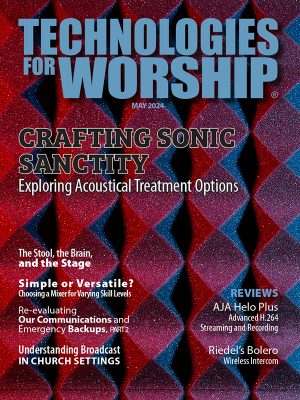Blackmagic Design today announced several new features for Blackmagic Cloud. The cloud storage app has a new icon view with thumbnails which can be scrubbed to preview footage, as well as a new inspector panel for easily viewing clip metadata. Customers can also now share a presentation with a client who is not a member of Blackmagic Cloud via a URL, so they can collaborate and group chat with them. These new features are available online now at cloud.blackmagicdesign.com. All customers currently using Blackmagic Cloud will see these new features immediately.
The cloud storage app has a new icon view that customers can select at the top right of the window. It shows thumbnail icons for media files and customers can scrub the thumbnails by moving the mouse over the icons to scroll through the clip. If customers switch back to list view, the icons now reflect the media file’s contents. This makes it much easier to see what’s in clips from Blackmagic Cloud.
Most media has already been converted to the image icons, however there is still some media being processed which will be completed in the coming days. Blackmagic Cloud supports generating thumbnail icons from a range of common media file formats. Any format’s not yet supported will display generic icons.
In addition, there is a new metadata inspector panel on the right side of the Blackmagic Cloud storage app window. When customers select the info icon on the top right, they can open up a tab to see the selected clip’s metadata. There is also a view of the clip media that can be scrolled with the mouse, which makes selecting clips in list view easy.
A new feature in Blackmagic Cloud Presentations is the ability to invite clients into a presentation with a URL. If customers select to share a presentation with someone who is not a member of Blackmagic Cloud, then a URL will be generated that can be copied and pasted into an email. You can quickly share a presentation with a client to easily collaborate, and even have a group chat with them.
The Blackmagic Cloud log in window has also been localised into German, Chinese, Spanish, French, Italian, Japanese, Korean, Polish, Portuguese, Turkish and Ukrainian.
Blackmagic Cloud lets people share DaVinci Resolve products worldwide, so they can work with some of the best editors, colorists, visual effects artists and audio engineers. It allows a truly global workflow. Not only is Blackmagic Cloud built into DaVinci Resolve, but it’s also built into most Blackmagic Design cameras as well as the free Blackmagic Camera app on iPhone and Android phones.
The secret to Blackmagic Cloud is the ability of the latest Blackmagic cameras, such as the Cinema Camera 6K, PYXIS, URSA Cine and URSA Broadcast G2, to record a full resolution HD proxy in H.264. These files are live synced to Blackmagic Cloud as they are recorded, and then also live synced down to all DaVinci Resolve workstations that are connected to the same cloud project. All the cinematographer needs to do is connect to the project which they can see in the camera user interface. It is all automatic!
On the camera, the customer simply logs into Blackmagic Cloud and selects a DaVinci Resolve project before recording. Then the recording will start live syncing to all connected DaVinci Resolve workstations. Editors can edit while colorists color correct. Plus if customers have multiple cameras recording at the same time, then the new multi sync feature will show all cameras in a multi view, so the editor can pick the best angle.
This workflow is similar to live streaming into the edit software. If the user starts playing, the playback will never end as the media is syncing into the viewer just in front of the play head. The editor can see the play indicator jump back as each segment of clip arrives and the clip continues to grow in length. Plus the clip icon in the bin will show a red record indicator to show this clip is still recording on the remote camera.
This means when a camera starts recording, a remote DaVinci Resolve system can start editing and color correcting as the scene is shot, then a DaVinci system back on set can see the color grade the moment the camera stops rolling. It means you don’t need a complex color grading setup on set, as a post production facility can do it on a large DaVinci panel with color accurate monitoring. Then the on set DaVinci Resolve system can be used for playback of these color graded shots the moment the shot has been completed. It’s concurrent post production and shooting, where both happen on the same shot at the same time.
For news workflows, a camera such as URSA Broadcast G2 can start recording and syncing into the editing system the moment an historical event starts to unfold. The editor doesn’t have to wait for the camera to stop recording, as they can edit a news segment the moment the camera starts rolling, getting the segment to air in seconds.
If a broadcaster wants to get the media to air as it records, they just have to go back a few seconds in the DaVinci Resolve viewer and press play. DaVinci Resolve will then play back the media as it arrives in a very similar way to live streaming. DaVinci Resolve becomes the media decoder and player!
“Since we launched Blackmagic Cloud we have been continuously updating and releasing new features to make it even easier for customers to share and collaborate globally ,” said Grant Petty, Blackmagic Design CEO. “Customers have continued to provide feedback and we are excited to be able to add the ability to preview clips in a thumbnail, view clip metadata and review clips with clients who are not members of Blackmagic Cloud using a simple URL!”
Availability and Price
The new features for Blackmagic Cloud are available free of charge to customers and is online from today.