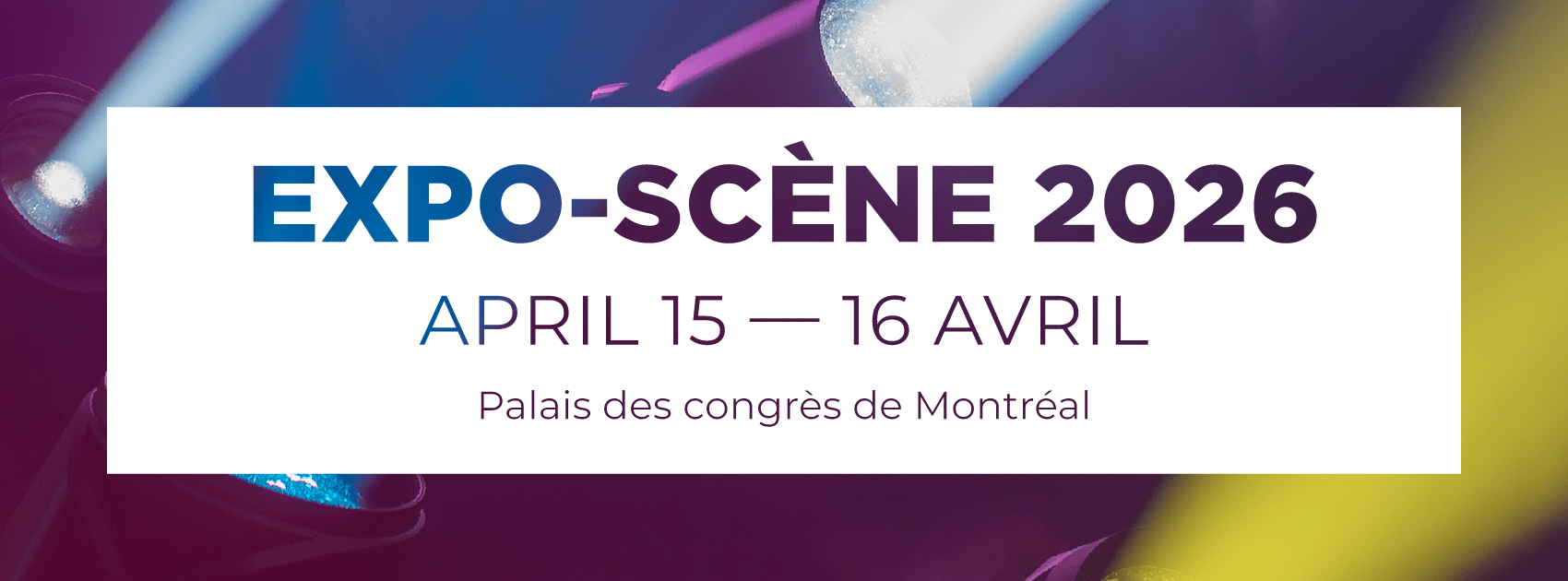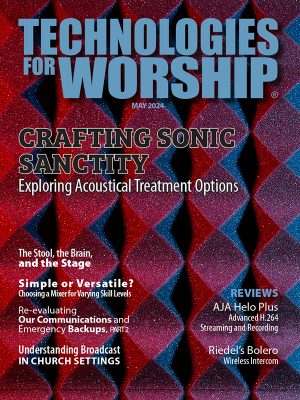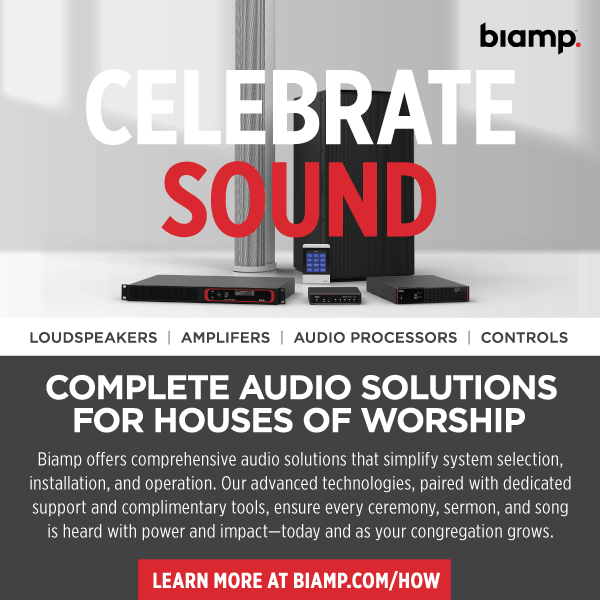By Tim Adams
There are so many churches that struggle with their projection systems with washed out images, mismatched aspect ratios and resolutions leading to squished or stretched images, images that are larger than the screens they are throwing onto, or any number of other issues.
If you are struggling with the issues above, there are some steps you can take to utilize your current equipment while making some adjustments to maximize the investment your church made in that equipment.
Of course, there are caveats to the advice that follows-you often do have to upgrade your projector in order to fix issues such as you have too few lumens for the size screen you have, or to increase your resolution to fix readability, or take advantage of the benefits laser projectors deliver over lamp-based projectors.
However, there are a few potential areas to review in your church before going to the lengths of buying a new projection system.
Ambient Lighting
It’s important to understand that when you are reviewing specifications for a projector that those measurements were done in a pitch-black environment and could only represent the highest lumen measurement across the entire image when displaying a pure white image (called ISO lumens). The same goes for contrast ratios; it’s a somewhat dirty little secret the industry pulls in order to make claims of higher brightness and/or contrast ratios, both of which lead our brains to tell us we are seeing a high-quality image.
Being able to control your ambient lighting, or the lighting in the room you are projecting in, can be critically important to maximizing the projection system you already have. There are limits, though, and it’s important to understand how projection systems are specified in order to deliver a high-quality experience.
In order to properly calculate how many lumens you will need you must first measure your screen and get the square footage. With this number, we plug it into this formula: lumens / square footage * screen gain. Most matte white screens have a gain of 1.0 which makes it easy. The resulting number will be your foot-Lamberts measurement, which is a measurement of reflected light.
Generally, I want to see a number above 70 and I will increase the lumens in thousands until I get what I’m looking for. For example, if 4000 lumens doesn’t deliver 70fL (foot-Lamberts, abbreviated), then I will see if 5000 lumens will.
Once you have your fL measurement, you need to categorize your ambient lighting between bright, moderate, or dim. If you’re moderate or dim, you can likely get away with using your existing matte white screen (unless there are other reasons why you need to upgrade the screen, such as changing from 4:3 to 16:9 or 16:10 aspect ratio.
If your ambient lighting is bright, it may be time to seriously consider an Ambient Light-Rejecting screen, or ALR. These screens cost a little more than matte white, but generally deliver a significant boost in overall perceived contrast by physically rejecting ambient lighting from overhead and “off-axis” sources, resulting in a much more focused reflected light from your projector and thus a usable image. In addition, they generally tend to be grey or nearly black and this tends to lower the overall white levels, but dramatically drops the black levels, as well. This delivers an amazing image that some people might mistake for a television.
In the image above, you’ll notice the recessed can light directly above the screen has little effect on the overall image; this is the power of ALR solutions.
ALR allows you to keep your house lights on while still helping you achieve a high-quality projected image.
But sometimes you just need to adjust your house lights in order to get a better image on your screen.
In this example, there are at least four high bay LED warehouse lights washing out the image, leading to a degradation in overall contrast. This means our eyes can’t distinguish bright from dark parts of the image and thus, we have trouble reading and understanding what is on the screen.
My starting recommendation to this church, who is on a tight budget, was to replace those overhead lights with fixtures that have a narrower, more downward beam to direct the light more down and less out in order to help combat this. They also needed more directional stage lighting, so it seemed a good first step to deal with the ambient lighting rather than make the investment in a brighter projector and ALR screen. They are also growing and so I advised continuing to use what they have and fixing the lighting so they can make a good investment on getting a larger ALR screen and brighter projector when their membership grew to the point they needed a larger image. Controlling the ambient lighting is huge in projection systems, and it’s good that solutions exist that can help situations where you have little to no control over the room lighting.
You may run into a lot of pushback from the church in terms of “ruining the aesthetics” by hanging a projector from the ceiling over the seats. However, you cannot expect AV systems to function properly if they are not allowed to exist in the locations where they need to be placed
Throw Distance
When you have a long throw distance (>25 ft), you can lose a significant amount of your projector’s light output, particularly if you are relying on the zoom function of your projector’s lens. You want your projector to be as close as it can so your lens is zoomed OUT as much as possible. This allows the maximum amount of light to exit the lens and thus puts that light on screen, where you want and need it. This is one area where ultra-short throw projectors can outperform higher lumen projectors because there is very little light loss due to throw distance.
This is a 4000-lumen laser projector filling a roughly 15’x12’ ceiling while I was messing around one night. The throw distance is roughly 8’ and while it’s not a stellar image, this unit is designed to max out around 100” diagonal image size and I have used it to deliver stellar images on 120” screens for a client with exceptional contrast.
You likely do not have a UST projector laying around, but that doesn’t mean you can’t look at moving your projector closer to your screen. Even if it’s moving it 10 feet closer, it could make a noticeable improvement in your image.
This advice also goes for situations where the image size doesn’t match the screen size. I will often walk into a church and see that the image is too small on the screen, which means the projector has to physically move closer to the screen. The opposite is true, if the image is too large, the projector must move back. This assumes that the too small image is the result of the projector lens being maxed on the zoom out, while the too large image has maxed out the zoom in.
You may run into a lot of pushback from the church in terms of “ruining the aesthetics” by hanging a projector from the ceiling over the seats. However, you cannot expect AV systems to function properly if they are not allowed to exist in the locations where they need to be placed. Sure, we can spec and deploy systems that are mostly hidden, but that tends to cost a lot more and doesn’t necessarily deliver the quality they need to.
In the discussion between form and function, function MUST come first, period. If you make function secondary, you forfeit the right to complain when that system doesn’t deliver adequately. I would also argue that those who push for form are walking a very dangerous and slippery path towards idolatry.
Aspect Ratio
This one is difficult simply because there is only so much you can do when you’re working with a physical limitation such as projecting a 16:9 image onto a 4:3 frame. You may be able to force your projector to “fill” the screen, but that will cut off the sides of your images. You can letterbox the image with black bars top and bottom, but then your overall image size is smaller.
Honestly, I would argue strongly that if this is the situation that you are in, you will want to upgrade as soon as possible. Being able to utilize the full amount of screen real estate by filling the screen, corner to corner, is important, particularly for those in who sit in towards the back of the room. We don’t want to compromise their experience and ability to see clearly by delivering an image that is too small.
I hope this helps you look at your projection system in a new light and gives you some ideas on steps you can take to get a better image from your projectors, maximizing the value and longevity of your projection systems!

Tim Adams spent over 20 years volunteering in church technical ministry and now focuses on helping small churches achieve technical excellence through equipment upgrades, training, sharing best practices and teaching leadership how to cast God-sized vision.