JANDS VISTA M1
Lighting the Way
by Brad Herring
If you are looking for an intuitive lighting control surface and cost-effective prices, the Jands Vista should be top on your list. The Jands Vista M1 is simple elegance.
First, it’s important to understand what the Vista M1 is: a software based lighting control system with a hardware playback device. The software works on PC’s as well as Intel-based Mac’s. The M1 is the entry-level small format playback device. It contains 5 faders, 10 buttons and multiple pages. Each button and fader is a soft-key and can be programmed to do virtually anything you require. Jands Vista has larger size hardware playback devices as well larger self contained consoles, but this review is focusing on the M1.
What sets the Vista apart is the visual nature of how it’s set up. In the past, light consoles were one small step away from programming tedious code to a computer. The Jands Vista changes that. With this platform, your fixtures are represented as icons on the screen. You can position them however you see fit. Typically, I place similar units in groups that are placed on the screen as they are on my plot – but that’s simply preference. You can place them anywhere you like.
You can very easily make groups that can be grabbed while programming, or you can simply select the fixtures you wish to affect and be about your design. The Jands Vista M1 does a good job of removing the “technical” barrier and allows the designer to be as transparent as possible in the creative process.
The fixture icons also give a visual indicator as to their status. For instance, if you select an LED PAR and change the color to red, the fixture icon changes to red. As you dim it, the red color gets dimmer to correlate the change. If it happens to be a moving head and you’re running a ballyhoo, you see a similar chase happening inside the icon. With a simple glance of the computer screen, one can easily determine what the entire plot is doing.
Another strength of the Jands Vista platform is the wide variety of canned effects. Each one of these effects can then have any parameter altered. It makes effects writing quite simple and
A great selling point to the product line is that all of their consoles are based off the software. So, once you learn the software you can easily move from desk to desk regardless of size. In my opinion this makes it a great option for Houses of Worship – every venue could have the same lighting control system but tailored to the size that makes sense. Now maintenance and training is a breeze.
A big advantage to the software is you save money by purchasing the amount of DMX channels you need. A USB stick is utilized as your authorization key to operate the software and this key frees up however many DMX channels you have purchased. Again, this makes perfect sense for a multi-venue area. For instance, you could purchase 128 channels for your children’s ministry, 256 for youth, and as many as you need for the main worship area. Then, if you had a special event in one of the other spaces that required more channels you could simply move the USB stick from another computer to temporarily gain more channels. The flexibility is awesome.
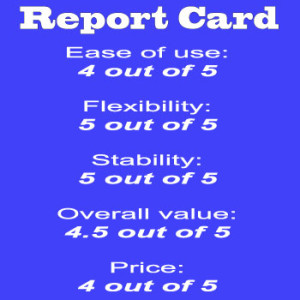 Some look at the small format hardware interface and panic. But the reality is most of your programming is done ahead of time and the hardware device is used for playback. As an example, when I use the console, I typically have the first fader set as my cue stack with the button above it serving as my “GO” button. The other faders have house lights, a warm safety cue and a cool safety cue. Sometimes the remaining fader has my hazer or work lights programmed on it. The workflow is super simple.
Some look at the small format hardware interface and panic. But the reality is most of your programming is done ahead of time and the hardware device is used for playback. As an example, when I use the console, I typically have the first fader set as my cue stack with the button above it serving as my “GO” button. The other faders have house lights, a warm safety cue and a cool safety cue. Sometimes the remaining fader has my hazer or work lights programmed on it. The workflow is super simple.
One drawback to the M1 is the lack of moving faders and digital scribble strips. If you choose to use the multiple page options, you have to pay close attention to what you are doing. If you bring a fader up on one page, and move to another, that fader is still up. Plus it’s possible to forget what page is running which effect. You have a visual reference in the software as to what page you are on and what is programmed, but in my mind this is a negative. However, I rarely use more than one page when I use this system so it’s not a problem.
In the churches we have put them in we usually do similar setups. This makes it very simple for a volunteer to run lighting for worship.
The Jands Vista really shines because you can choose to use it however you desire. You can just as easily program the faders to perform other tasks and run a concert on-the-fl y as you would a Hog or other concert oriented moving light controller. The versatility it gives you is amazing and the price is reasonable. The learning curve to program the system is very reasonable and playback is a breeze.
If you are thinking of purchasing a new lighting controller, I urge you to consider the Jands Vista series. I believe you will like what you see.
Brad operates Church Production Resources, offering training and consulting for Houses of Worship across the country. He can be reached at brad@churchproductionresources.com or on twitter @bradherring





