Important – VIA Firmware Update
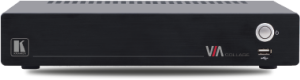 We are pleased to announce the official release of firmware version 1.7, that adds many great new features to our award-winning Wireless Collaboration Solutions!
We are pleased to announce the official release of firmware version 1.7, that adds many great new features to our award-winning Wireless Collaboration Solutions!
To offer additional peace of mind to users, we have created a more secure VIA login process. To enjoy this high security level, please update all client applications on your PC, MAC, and iOS or Android device.
Please note: If you are still running an older version of the client application you will be unable to connect to the VIA gateway while running the new 1.7 firmware.
Firmware Update 1.7 – Notable Features:
• iOS Mirroring for VIA Connect PRO
o Mirror your iOS devices on both VIA Collage & now the VIA Connect PRO, without the need to download any additional software.
• DHCP Support for VIA Connect PRO
• 4K UHD Support for VIA Collage
• DND – Do Not Disturb Mode
o Very Simple, On-the-Fly moderator support – enable DND and no one can interrupt your presentation until you disable it.
Firmware Update 1.7 – Additional Features:
• Easy Moderator Mode
o Enable support for a moderator / standard-user type environment without the need to reboot.
• File Sharing between All Devices
o File sharing is now supported between all PC’s and mobile devices.
• Chat ON/OFF
o Moderators can disable chat at any point during a session.
• Custom button/icon for a URL link on the Collage
o Create shortcuts to your favorite websites and embed them right in the VIA Collage user interface.
• Enhanced Security
• Thumbnail View for VIA Collage
o New layout for displaying multiple presenters’ content on the main display. Thumbnail view enables a “virtual last-in” solution showing the last presenter’s content full screen while providing active thumbnail views of the other presenters’ screens.
• Additional Languages for International Integration
o Japanese, Spanish, Chinese, Polish, Russian, and German.
Note: Those using the VIA application on their smartphone, tablet or iPad have been automatically updated to the newest version of the VIA application. To continue to use these BYOD devices, you will be required to update your VIA product firmware to version 1.7, using the links provided below.
You will need the serial number of your VIA product to download the new firmware. If you have any questions, please contact our technical support department at 888-275-6311.




