BEHRINGER X32
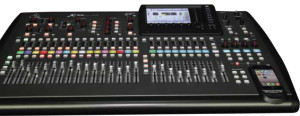 CHRIST COMMUNITY CHURCH JUMPS INTO the 21st Century with the BEHRINGER X32
CHRIST COMMUNITY CHURCH JUMPS INTO the 21st Century with the BEHRINGER X32
By Charlie Stracuzzi
I had read previous articles in Technologies for Worship Magazine about being very careful in selecting a new church audio board, especially a small Church with a small volunteer staff that is not familiar with today’s digital technology. If a Church jumps from an older analog board into a new digital board, the learning curve can be tough for some people to make friends with in time for the next Sunday morning service. I had done the usual search of looking at specs and pictures of audio consoles at music stores and online information, and eventually settled on the Behringer X32. This was not my first time at purchasing or using a digital board, so that helped me in eliminating that pain for newbies, who often find it tough to wrap their brain around scenes, menus and layers. Once we received the board, I did not turn it on until I went through the entire manual – the pressure was on me to teach this to the tech team and make sure it would be an easy transition with no glitches during our first church service. I ran two 2-hour sessions with the team before turning them loose on the new X32. I am proud to say everything went perfect our first two weeks, and the third week, when I was away on a field assignment with a touring show, was also problem free. Wow! Thank You Jesus!
Tons of Features
What really impresses me the most about the X32 is that it forces people to think like an audio engineer and see the things that an audio engineer would want to see. For example, the engineer can see the entire audio frequency spectrum and what frequencies he or she is cutting or boosting and by how many dB, and how the parametric curves can be moved up or down or widened or narrowed. I had fun teaching the tech team about the physics of sound waves and frequencies, decibels, watts, etc. – but don’t let this scare you: you don’t have to go to an electronics school for two years before you begin using this board. Gone are the days of looking at a channel strip starting at the input trim pot, tone controls, aux sends, pan left/right, mute button, solo button channel fader then on to the output section all in one quick glance.
I first showed my team the similarities between analog and digital boards like the Faders. After I showed them about the two layers for channels 1 through 16 and 17 through 32, we moved to things like the built-in Talk back mic, the one and only stereo left right buss button for the selected channel. I also showed them the frequency page to boost and cut low, mid and highs; the groups and mix busses, and illustrated how all they have to do is press the VIEW button for each section of the board to see what they are doing. I decided to keep them away from Groups and Matrix busses to keep things simple for now, since we don’t have too many rooms that need audio with separate mixes, and I didn’t want them to get bogged down with grouping the drums to one fader, the vocals to another, etc.
Although the acoustics sound pretty good in our room environment, I have tried the effects like reverb and echo and they sound natural, thick and luscious. They don’t have that brittle digital sound like some cheap effects units that I’ve experienced in the past. What impresses the tech guys the most is the motorized faders when changing layers and scenes. Set up for each service is quick, no doing long extensive sound checks every Sunday morning. We turn on the board and we’re practicing immediately before the service begins. One of the first things I noticed after plugging in all of the routing cables from the sanctuary stage was that we no longer had speaker hiss. The gain stages between our power amps and the X32 was perfect. Our Front of House speakers were quiet, just plain music coming out of the speakers, no noise. We are also using Behringer Front of House speakers flown above the congregation facing them and projecting all the way to the back row. Future Plans Currently we are not using the USB out to record to a multi-channel DAW, but my plans are to take the mix back to my studio for mix down of our worship band using Protools 12. We have barely used all of the features the X32 board is capable of, like downloading the app to our iPhones to make adjustments of the sound and mix wirelessly from anywhere in the room.
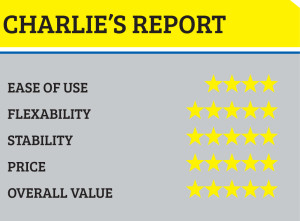 I can’t wait to setup a wireless router and go with IEMs, ditching the wedge speaker monitors on stage and allowing some of the band members to control their own mix with their iPhone. In other words, we will grow into this board in stages as our budget will allow and as our church grows in number. Our congregation has no idea what major technological changes we’ve made but I think they even hear the difference in the worship band.
I can’t wait to setup a wireless router and go with IEMs, ditching the wedge speaker monitors on stage and allowing some of the band members to control their own mix with their iPhone. In other words, we will grow into this board in stages as our budget will allow and as our church grows in number. Our congregation has no idea what major technological changes we’ve made but I think they even hear the difference in the worship band.
Charlie Stracuzzi is the assistant Worship Leader at Christ Community Church and owner of Digisonic Productions Ocala, FL




