Video Post-Production and Delivery: Part Three
by John Chevalier and Bryan Cole
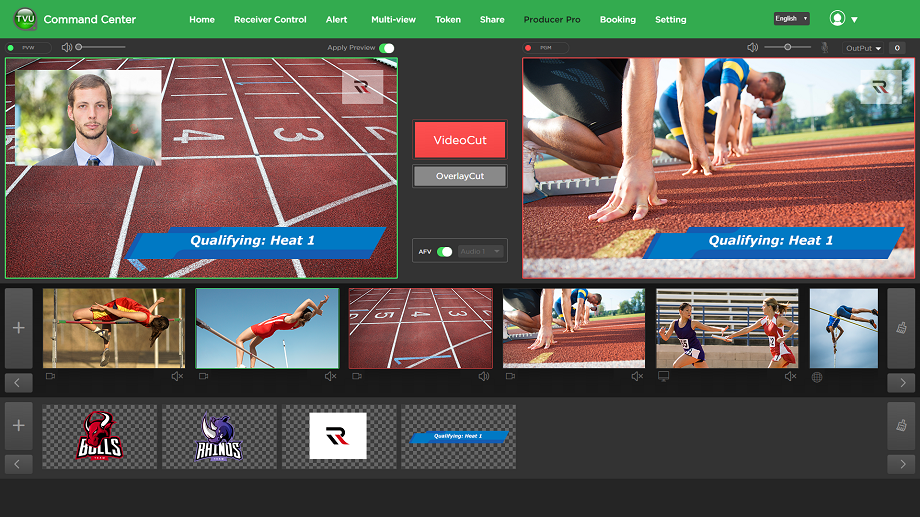 We end our series on video post-production and delivery, talking about storage and delivery of your content. Just like in the previous parts, how you intend to use your content will ultimately determine the delivery method, and storage that will work for you.
We end our series on video post-production and delivery, talking about storage and delivery of your content. Just like in the previous parts, how you intend to use your content will ultimately determine the delivery method, and storage that will work for you.
Have a Plan:
The biggest challenge I see with churches embarking on a video ministry for the first time, is that they don’t have a process as all. This is mostly because it started with a volunteer, and his or her personal rig (for shooting and editing.) It evolved into a team, but the source content became scattered. “Who has the clip of the guest speaker from last Sunday,” you ask? “Oh, that’s on Jeff’s computer – he’s out of town on business.” Of course, that’s the content that your pastor asked specifically for in this weeks’ video news segment.
The most important part about the process is that you make sure you have one! Give some forethought to where you will put all of this content that you are capturing. If it’s a single camera SD shoot, it may not be a lot of data – but if you are shooting multi-camera, you will likely have the content from each camera, and even from the program-out of a video switcher. In addition, there may be separate audio files that should be kept with the video for possible use later.
Make sure your plan considers the future
For a simple one-camera video capture, the process might be very simple – you might simply name the file with the date, place it on an external hard drive, and be done with it. But at some point, your ministry might grow. You may have more people on the team (some of which don’t work at your church) and next years’ budget might include Camera #2 that you’ve been hoping for, along with that video switcher. Then the storage challenge becomes a little bit more of a concern. Why? If you are simply archiving your messages for historical purposes, then getting at them might not be a problem at all.
Create a Catalog
Consider all of this content, however. You are developing an amazing library of content that tells the story of your church – topics you’ve spoken on, guests you’ve interviewed, and the list goes on. At this point you need to consider using a catalog. A catalog can simply be a spreadsheet on a shared network drive, or a cloud service like Google Docs or Dropbox. In it you list the name of the file, and any pertinent information such as topic, speaker names, and any keywords that area appropriate – so that when the time comes to search for that specific clip, you don’t have to view hours and hours of source in order to find that 30 second clip. As fast as our computers are getting at ingesting digital content, we humans are still “real-time” animals!
Where do we put this stuff?
With cloud storage allowing us to share terabytes of data with each other, more securely than our own personal external drives, this is a logical choice for many organizations. You might consider a tiered system, where you keep a certain amount of data on your video editing machine for a period of time – things that you might need to access quickly. Once you determine what the timeframe for keeping this information has passed, you can move the files to cloud storage. Remember that video that is on your computer can be scrubbed quickly to find a segment and import into your timeline. However, it’s generally not available for anyone else to work on, so limits the amount of “outside the church” help you can solicit.
Enter the Hybrid
I’m a big fan of making the church (technical) walls “virtual.” I prefer to design data storage such that whether you are inside the church walls, or halfway around the world on a missions trip, you have access to the same data and information – the benefits should be fairly self-explanatory. Many of the cloud solutions today (Dropbox, SugarSync, GoogleDrive) offer a hybrid storage solution. You start by simply “Syncing” the folder that you wish to become cloud storage – and this folder is now not only on your main workstation, but in the cloud. While it would still have to be downloaded to be used, a volunteer could be given access if needed. But for you, it’s still in the place where you need it most, for fast access. This does require that you have an internet connection with solid upload performance, and that you have ample storage on your main workstation, but both storage and bandwidth seem to become less costly with time.
Storage on YouTube?
I have run into some organizations that use YouTube as methods to pass video clips back and forth, even for editing. Please know that when you upload a video to YouTube, it becomes highly compressed, and tailored for online delivery. If you then delete the source file, you lose access to the high quality originals preferred for editing. Plus, downloading from YouTube is not a direct process, and can actually get you into a copyright infringement, if you grab the wrong content.
Digital Delivery
So how do we deliver this stuff? Thankfully, this is the most simple parts of managing content. If you are casting the widest net to reach people online with your messages, you may want to consider YouTube – since your keywords will become part of YouTube’s massive database that is searched by millions each day. However, if your main goal is to deliver the content embedded with some of your other channels, such as your web site, you might find Vimeo a better bet – Vimeo’s embedding properties give you much more control over who can see the content, and what the player looks like. Using both is a great way to get good exposure, but nice control of content on your web site.
Also, if you live stream your services online each Sunday, many of the big providers also give you video on demand capability that can be used for delivering content to your web site and other channels.
Whatever methods you consider – the fact that you are getting your message out is a good thing. And by following a few steps, it does not have to be a task that gets out of hand over time. And when it comes time for an annual celebration of what’s been happening at your church, you will be prepared with all of the content needed!




